Devilady Heartface says Hi
Dark Character made with Morph-Man
Blauw Films

In an effort to explore a full workflow with the Morph-Man resource, I worked with Charlotte Simons on creating an original character for a series of renders. Charlotte led the character design process and explored a gothic and dark aesthetic.
After designing the character in Style3D — Devilady Heartface was born.

Lighting and Framing
With the design ready it was time to get the asset ready for rendering. This started with the texturing process in Substance 3D Painter. The UV-layout was based on the pattern pieces of the outfit.
After baking the mesh, the process of texturing was quite simple.
I created a material for the fabrics, followed by several materials with imperfections in both the edge color and surface roughness.
It’s important to add several layers of incredibly subtle details to give the illusion of detail once your 3D model starts interacting with light.
With the textures exported as UDIM tiles it was time to match the shader in the render-engine with the look I was expecting from the textures. This process, also known as Look Dev, is essential before you start lighting your scene.
All render engines process textures, light and materials slightly differently. I personally use Cinema 4D with Chaos Corona. When I texture my models in Substance 3D Painter I always use a neutral white environment. This ensures that there is no color or value shift in my base texture maps. In Chaos Corona I add a white HDRI and I start adjusting the shader until it looks right.

One might wonder, when do you know if a shader looks right?
When all texture maps and settings have been balanced to the material you’re trying to achieve.
It requires quite a bit of trial and error and experience with a specific type of material before you even know what you’re looking for. If it’s a new type of material that I have very little experience shading, I tend to start with some sketching. I make a simple shader ball and I start building up the shader, starting with the correct IOR values.
For that we’ve built an IOR 3D Database which includes all the different values you need to set up the foundation of a material.
{{iordatabase-promo="/styleguide"}}
With more experience in what each setting does to your material and with understanding of how you can balance each setting, you’ll gain more confidence in getting exactly the look you want. The same was true for Devilady Heartface.
You can see a drastic change in the fabric material between the following two preview renders. Notice how the first one has a much glossier fabric material. In fact way too glossy for the type of fabric this is supposed to be. And notice how the second one is much rougher, giving it a more realistic appearance for a cotton.


With the lighting I was searching for the beauty shapes in Devilady Heartface. To keep a grim and ominous look I’ve decided to keep most of the model in shadow. To achieve a bit of detail in the face I opted for a Rembrandt lighting setup. This is what gives a soft triangle of light under the (Camera-Left) eye which sits in the shadow.

After this I’ve added an HDRI of a sunset by the ocean to introduce the red and purple shades which narratively added to the ominous feeling I was looking for.
Another important detail in achieving the most out of your lighting is having small/subtle details that catch the light. If the light has no surface details to interact with it will always look undetailed.
For Devilady Heartface this meant adding peach-fuzz hairs all over the skin. As well as adding thin dust particles to the fabric. I’m using the fantastic easyDust asset from Timothée Maron. Which I’ve honestly been using for the past few years and it always works.

We can think of all of these additional details as low-frequency, medium-frequency and high-frequency. We want to be looking at adding different types of detail in each of these levels. This makes sure that the scene creates a nice render, no matter the shot-size.
For that reason I’ve added a variety of rocks, pebbles and micro-details in the environment surrounding Devilady Heartface. As you can see in the comparison below there are many details that almost completely fade to black. But they don’t. They are still there — adding to the overall atmosphere of the render.

When it comes to framing the shots, I personally almost exclusively use the 50mm lens on a 35mm sensor. I’ve been using the 50mm lens for about 10 years now for pretty much every purpose. And that’s honestly just a personal preference.
In the close-up I’ve framed Devilady Heartface with a slightly cropped head to truly get a sense of connecting with her emotions. And in the wide-shot I’ve framed her with a bit more headroom than that I gave her footroom. This was simply to avoid a dead-center composition and achieve a bit more dynamism in the shot.
Conclusion
And that’s it for Devilady Heartface!
I hope you enjoy the renders and find the information useful.
Feel free to download Morph-Man for Free from our Resources page and build your own character :)








.jpg)






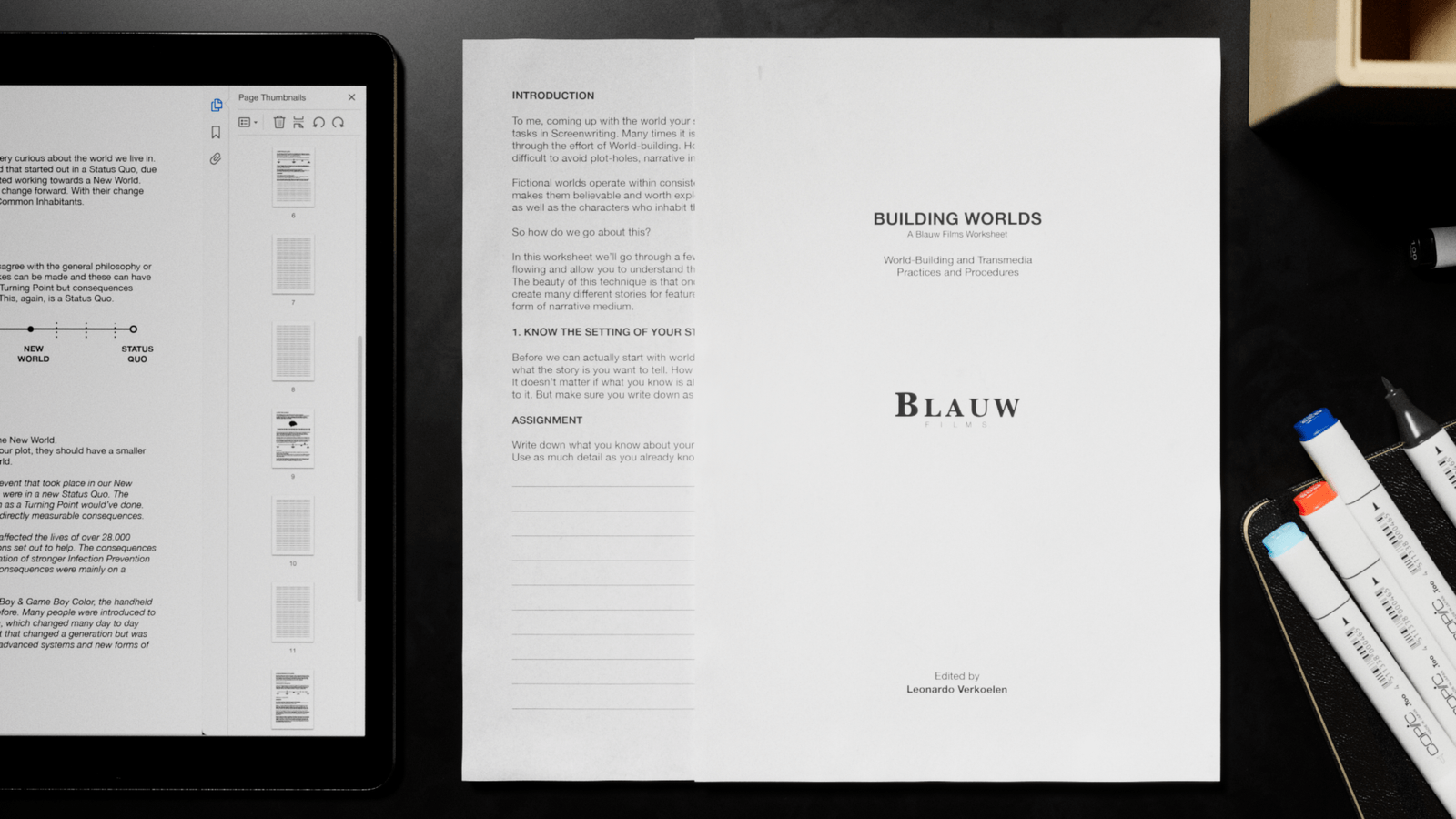












































































.jpg)






.jpg)






.png)




0 Comments