Eve taking a Shower with Cinema 4D particles
How to create a realistic shower water effect in 3D
Apple Rot
Sometimes you are faced with a challenge you have never tackled before. And in the case of Blauw Films Productions, it seems like every project is overflowing with these types of challenges.
But hey! That’s what makes the process fun!

The Concept
If we look at the storyboard for Apple Rot, and specifically at shot 5A, we can see an ominous looking Eve with her back towards the camera. And she is taking a shower.


The effect we are looking for is a subtle one. The shower should be turned on and the water should interact with the character. However, we don’t want the water to be a dominant factor in the scene. Luckily for all of us, water is transparent.
Its reflectivity and refractivity means it will only become strongly visible when backlit or when catching the light at a certain angle.
This means that if your water simulation is correctly built — the look will mostly come down to lighting. So let’s focus on the simulation :)
Shower Water Effect
After importing a 3D model for the shower-head I created a simple water-drop 3d model. I made it as low poly as I could to preserve computing power. This water-drop will be our particle.
I created a Cloner and a Basic Emitter and placed the water-drop inside the Particle Group. Now every particle that is spawned from the emitter will be in the shape of the water-drop!
This is a simple tutorial that covers all the basics of the Cinema 4D Particle system:
In my case the shower-head was circular. So I made sure to match the shape and size of my emitter with that of the shower-head. And then I pressed play!

Now it’s time to make it look good!
To create an accurate looking simulation, I like to use real-world values. For the average shower we can take an average power and speed of 2.5 Gallons of water per minute.
I converted that into its m3/s equivalent. It is then important to divide that value by the surface area of your shower model and the average drop rate, per nozzle per second.
Then we get the cm/s velocity and spawn-rate.
When creating a falling water simulation from a shower-head with particles - it is very important to get these values right.
To naturally interact with the body of Eve, I’ve positioned a low-poly version of the 3D model under the stream of water. By applying a collision tag to the model it will start repelling the water particles.
And there you go! It already looks much more like Eve is taking a shower!

These particle simulations can get quite heavy. So I’d recommend you cache out the animation before you decide on what adjustments you’d like to make.
Shading and Rendering
To make it look realistic we will have to first give the water-drop a material. For water I created a simple refractive material with an IOR of 1.33. This ensures that the reflectivity and refraction levels are accurate to real world water.
An in case you want to quickly check the IOR values for your materials, check out our IOR 3D Database.

As you can see the water becomes very visible when it’s backlit. This will not be the case once we start front-lighting it in our example.
What truly makes falling water from a shower-head look realistic is its speed!
We are missing motion blur. Once we adjust our camera settings and enable motion-blur we get this:

Now it’s looking more like water!
Motion-blur is an interesting topic on its own. For those who wish to learn more about achieving photo-realistic motion-blur in 3D, I’d recommend you give the following tutorial a watch:
Finally, to achieve a realistic render of reflective surfaces — one needs textured and detailed lights.
This is honestly such an important topic that it deserves a blog of its own. Think of it like this: In real life all lights have unique properties. Each light spreads in unique ways. And each light has a unique variation of intensities all across its surface.
If we simply add a pure white light to our scene, the reflective surfaces will have no variation.
For that reason I’m using these 32-bit .exr textures for every light in the scene.
And I’m also using .ies files in the lights to customize the spread and falloff of the light-source.



Conclusion
And that’s it! There are many ways to achieve a realistic shower effect in 3D. From fluid simulations to particle simulations. For the production of Apple Rot I decided to use the Cinema 4D particles approach.
It’s important to remember that reflective and refractive surfaces require their surroundings to be detailed for them to be detailed themselves. Thank you for reading :)
I’m curious to hear about your approach for creating a similar scene.















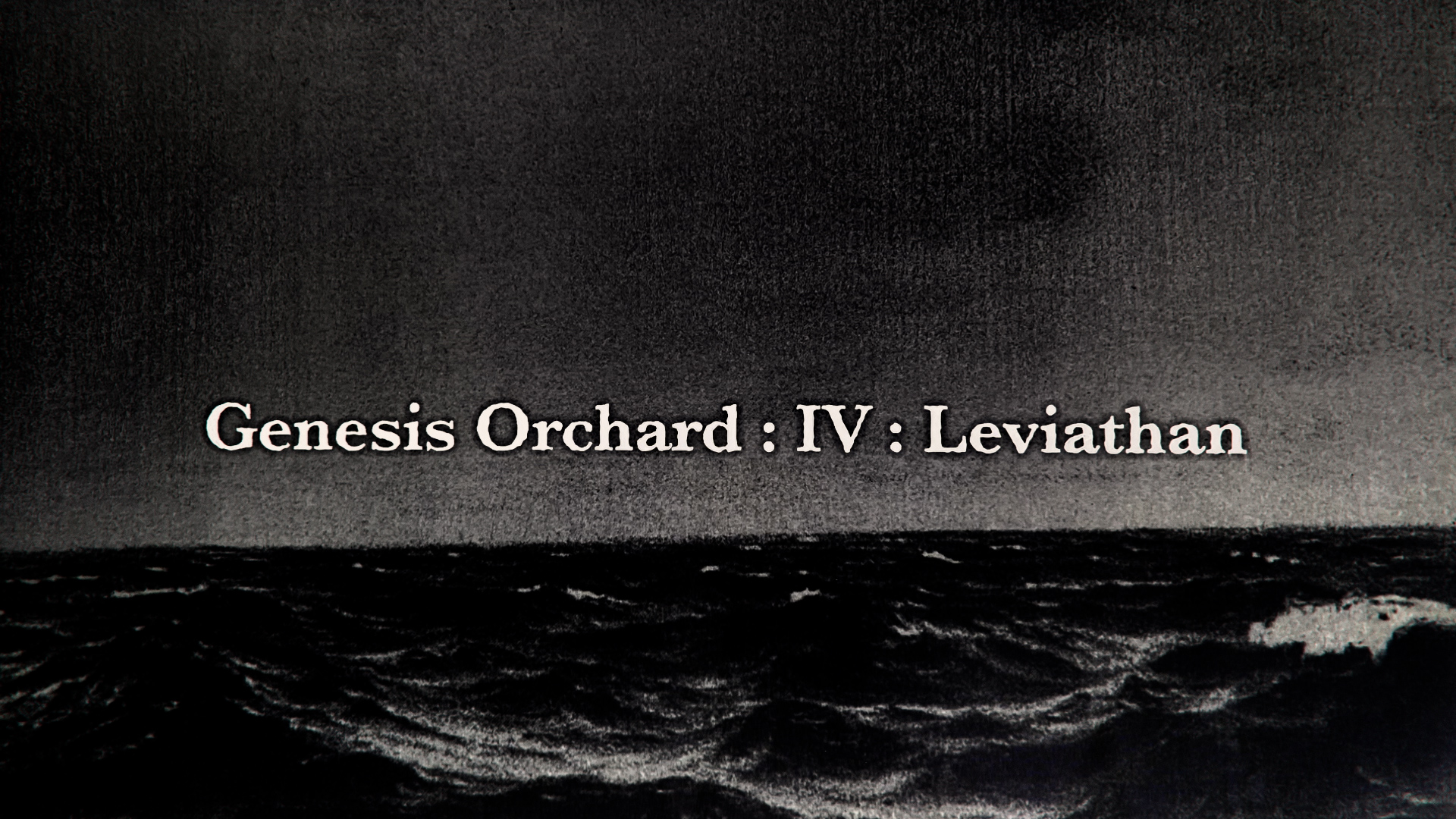
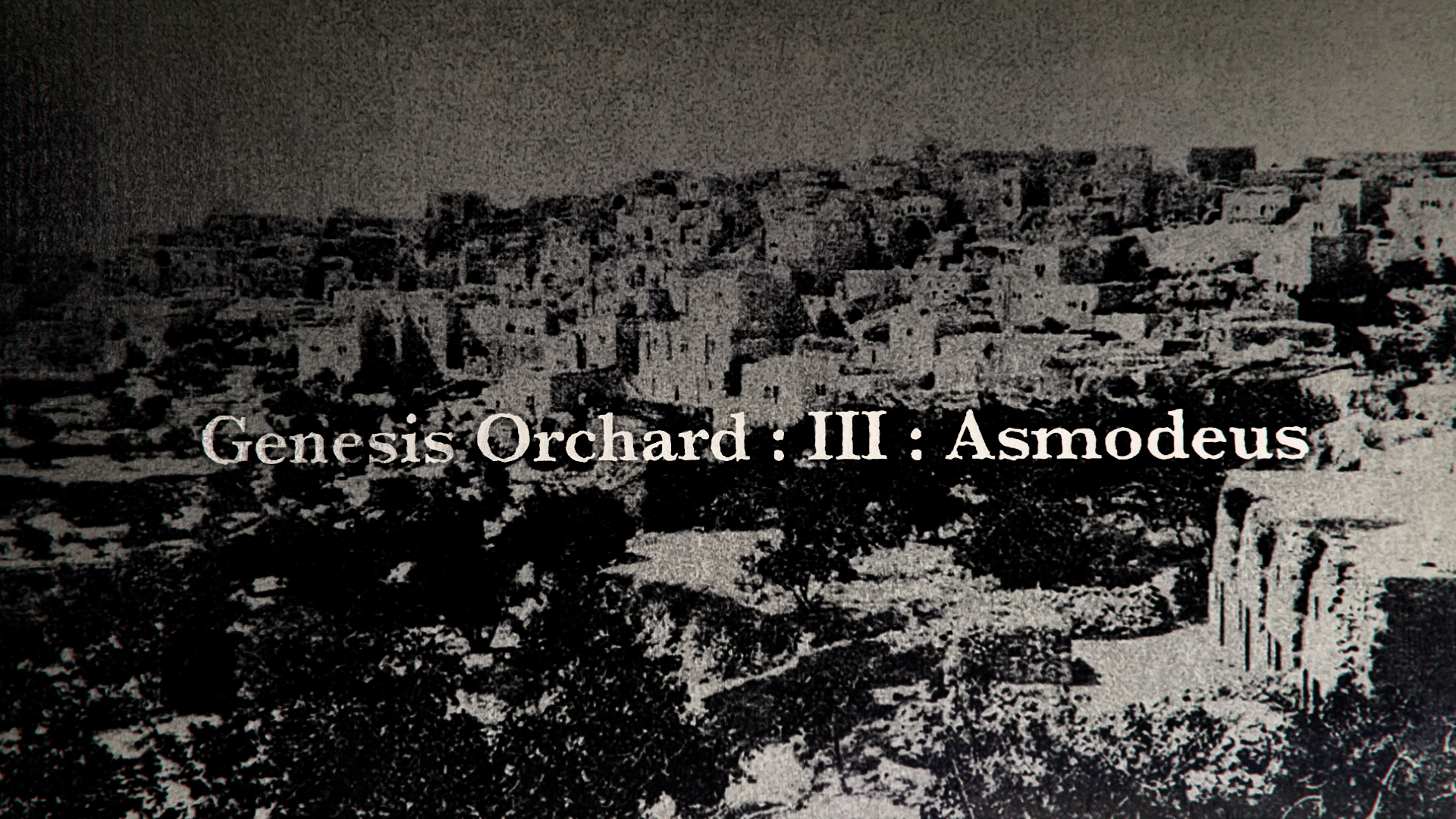
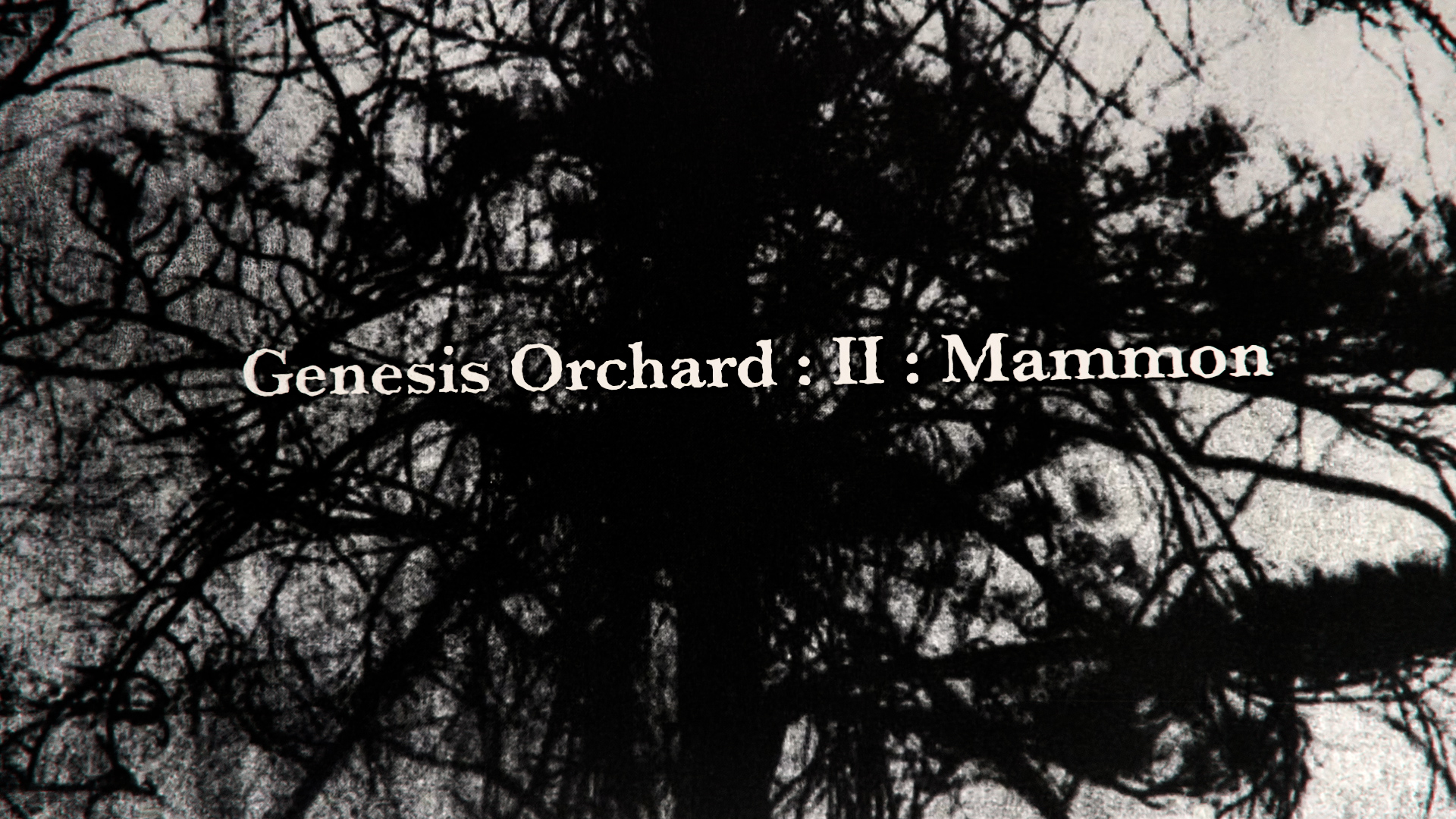

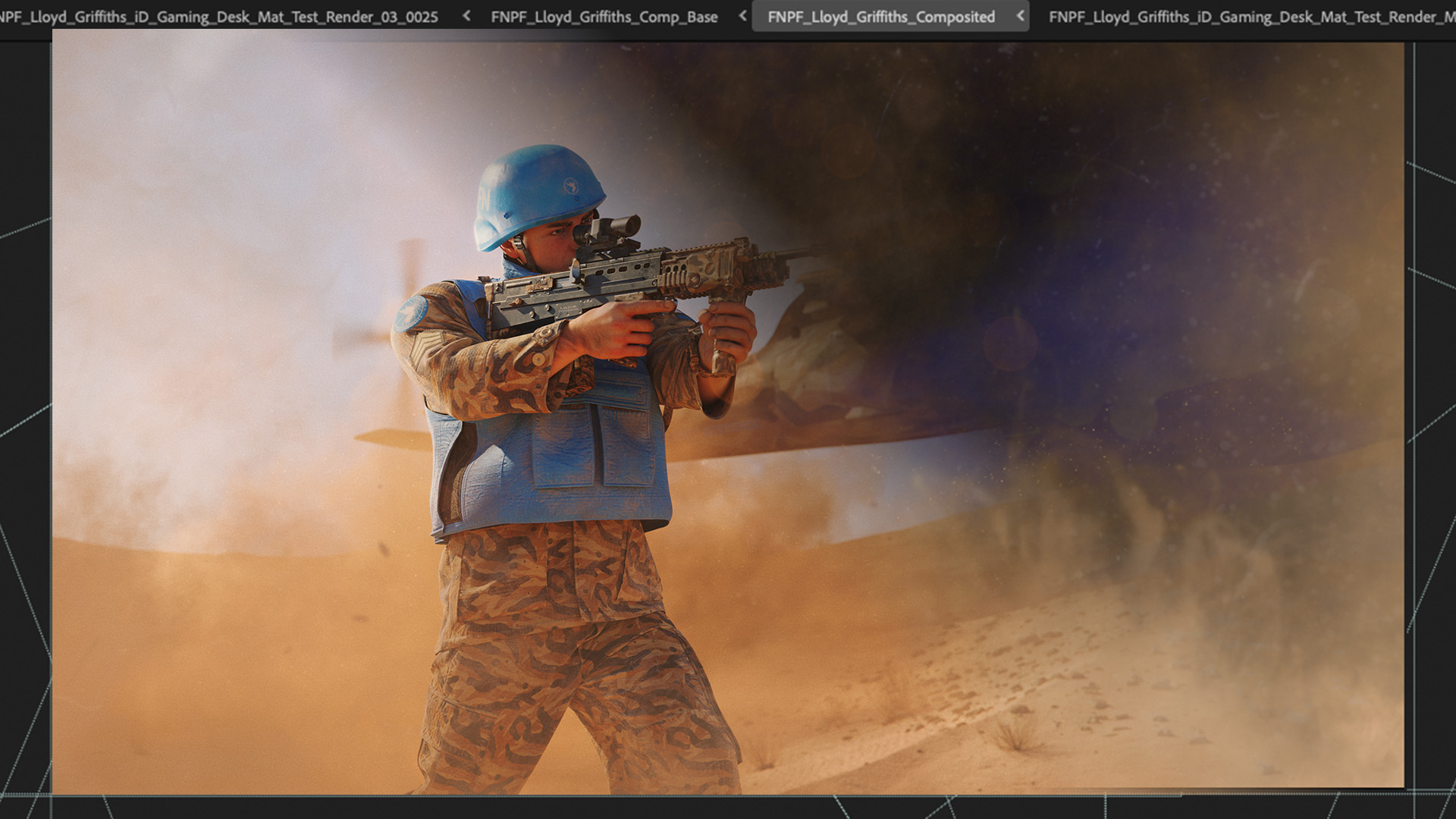
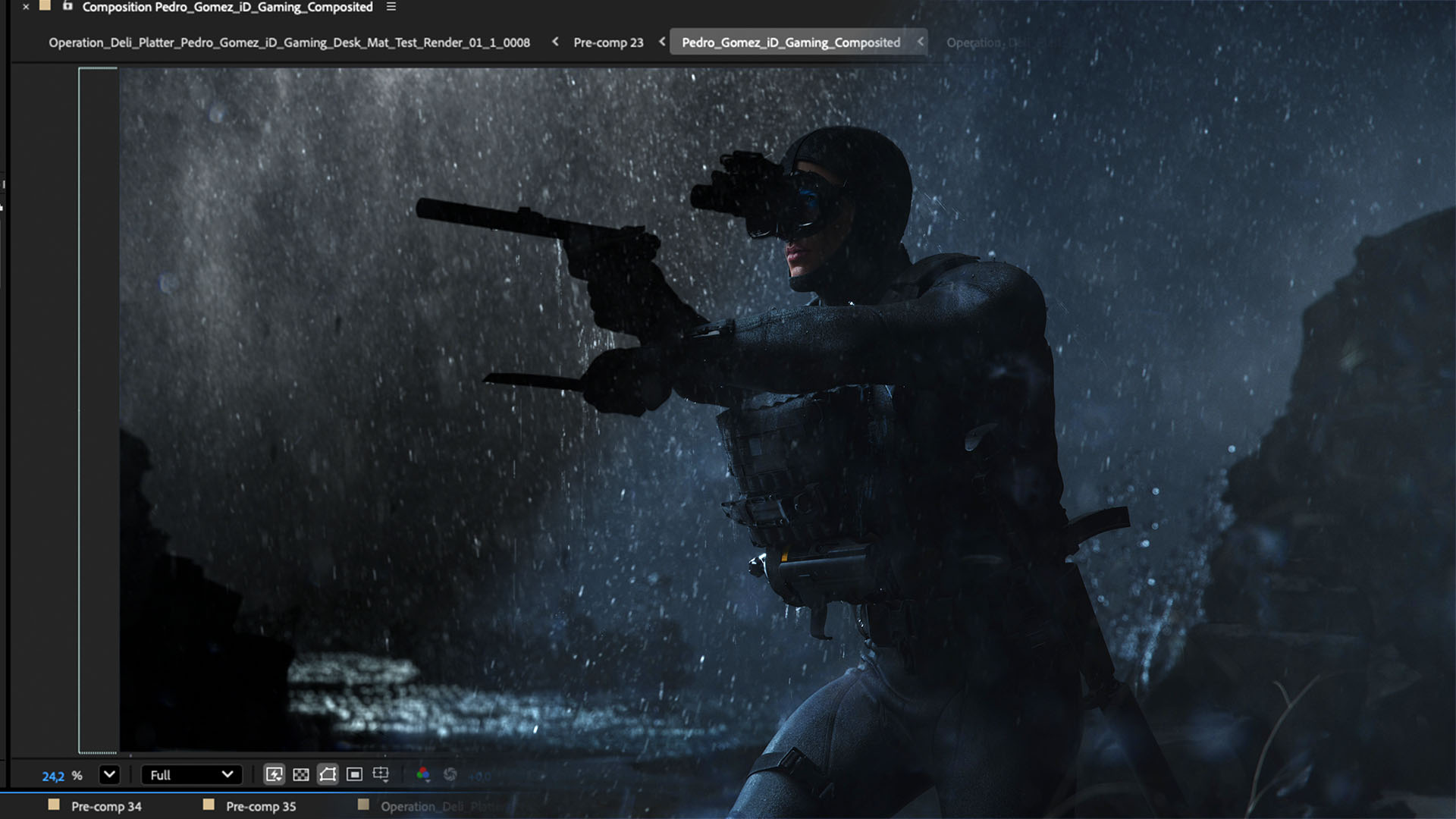










%20by%20Ivan%20Aivazovsky.jpg)






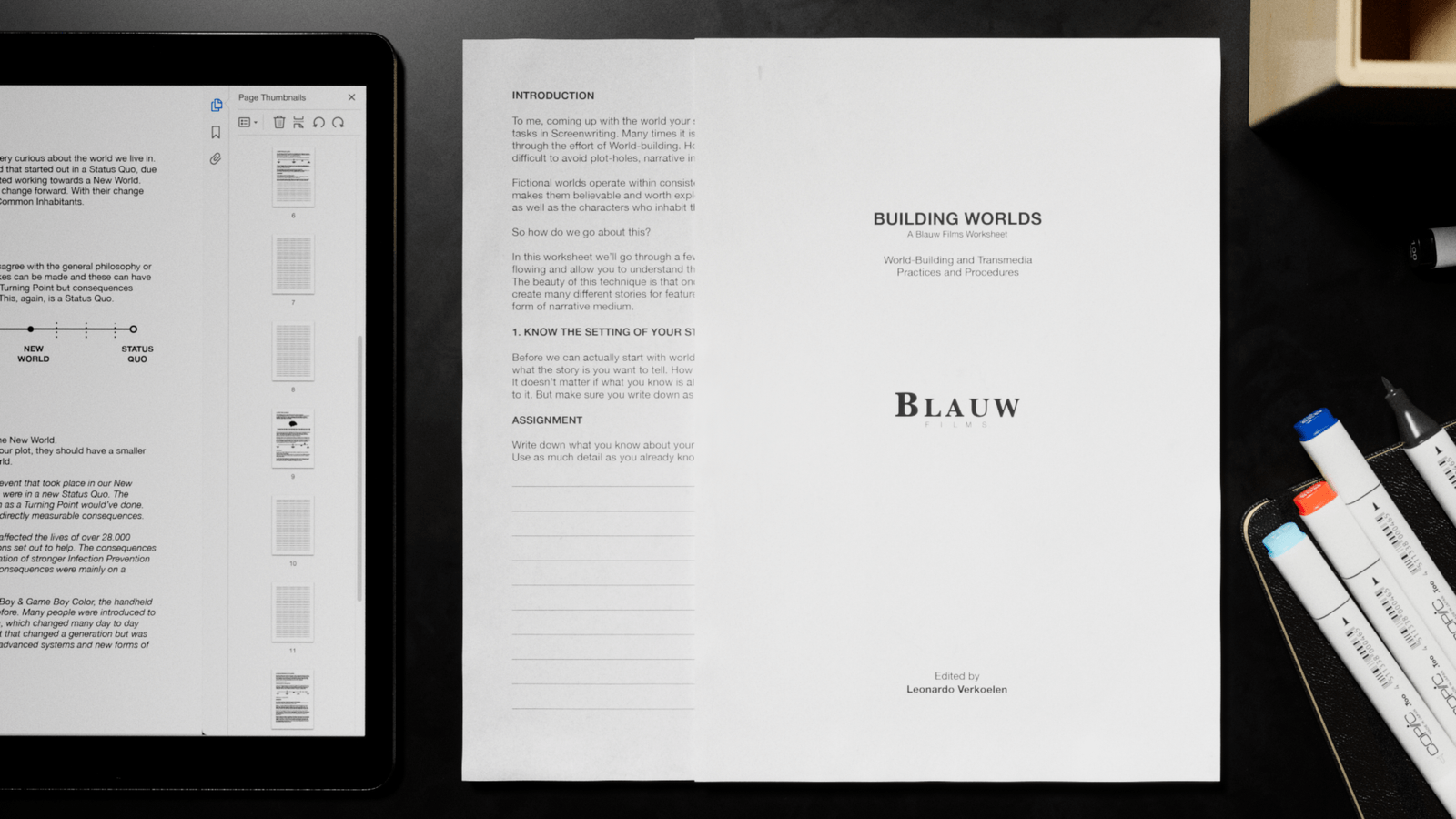









































































0 Comments