The 3D Costume Design Beginner’s Guide
A Step by Step Process with Free Resources
Blauw Films

Many digital projects need costume design. You could be working on a video game or a 3D animation. Perhaps you need to create a digital double of an actor. Or maybe you want to make a 3D character render. Either way, you’re going to have to think about how to make the costumes in 3D software.
Even if you have no idea how to create clothes, this doesn’t have to be a complicated process at all! The devil is in the preparation.

1. References
Good references are always a great place to start. If you're recreating a specific garment, you need pictures from as many angels as possible. When you’re designing uniforms or gear, you need to know the function of every element.
Find close up images and search for its material compositions. Research the history of the garment, or the story behind a particular design. The more information you have, the better you’ll be able to make informed decisions.

Digital Archives
More and more museums have upgraded their website with a Digital Archive.
These are fantastic resources for research or inspiration.
Some museums feature 360 photography on their website, which is a well of information.
Museums with fashion collections that host a digital archive:
- The Metropolitan Museum of Arts (the Met) in New York
- Victoria and Albert Museum (V&A) in London
- Fashion Institute of Technology (FIT) in New York
- Musée des Arts Décoratifs in Paris
- Los Angeles County Museum of Art (LACMA) in Los Angeles
- Royal Ontario Museum (ROM) in Toronto
- FIDM Museum in Los Angeles
- Kyoto Costume Institute (KCI) in Kyoto
- The National Gallery of Victoria (NGV) in Melbourne
- The Rijksmuseum in Amsterdam
- The Fashion Museum Bath in Bath
- ModeMuseum (MoMu) in Antwerp
- Museo del Traje in Madrid
- Palais Galliera (city of Paris Fashion Museum) in Paris
- The National Museum of Scotland (NMS) in Edinburgh
- The Museo del Tessuto in Prato

You could search any museum on google and see on their website if they have published a digital archive. They usually call it a “Digital Collection”.
These digital archives are a great resource for inspiration and research.
You can also use Google Arts & Culture as a visual research source. They partnered up with museums to host digital databases on the Collection page.
Many museums offer tours to students or professionals. If you’re keen to see the garments in real life, don’t overlook this option. Send them an intriguing cover-letter about your project, and I’m sure they’d be happy to help you out! This is what museums are for, after all.
When working on Syntactic Labyrinths, I visited an exhibition that featured workwear. Being able to look at materials, designs and details in real life was a great help and very inspirational.
Another great online resource are vintage resellers, publication archives and personal archives.
Such as:
- The Vogue Archive
- The Hollywood Archive
- The John Bright Collection
- The Vintage Showroom
- Archivevintage.com
- Gem
- Fruits Magazine Instagram or this Are.na page

2. Pattern Research
Now that you know exactly what type of garment you want to make, it’s time to think about its construction! Pattern drafting is a skill that few people master, so I understand there could be a barrier here. A basic understanding of how to manipulate fabric around the body is a very useful skill.
Luckily, working digitally is very forgiving. You’re not cutting up any expensive materials, after all.
Learn the basics
To learn about the basics of pattern drafting, I’d recommend Shapes of Fabric. Minna has a huge backlog of blogs, in which she shares her process for many, many types of garments and patterns.
The patterns in her blog offer a great step by step overview of how she manipulates the materials. It’s very fun to digitally recreate these patterns. It will help you to better understand how a flat piece of fabric transforms around the body.
Something that can help, is to watch sewing and draping tutorials on Youtube. There are even many videos out there on people recreating historical garments.

Historical patterns
For historical patterns, check out the COPA Archive. Although some of their patterns are hard to read, it can still be a useful resource if you know what you’re looking for.
Historical patterns are one of the most difficult resources to get your hands on. There are many books available on the subject, and many patterns for sale. Yet for free, they are hard to find. This is mostly because of the complicated copyright laws for paper patterns. They certainly don’t fall under any Creative Commons license.

In the Blauw Films Resources store we have a collection of patterns available. These digitized patterns come from 1990’s household sewing magazines. They’re a selection of basic women’s patterns, and could offer a great starting point for many designs.

Reverse Engineer
The single best way to reverse engineer a garment’s pattern is to unpick the seams and lay it down flat. The amazing thing about this method is that you could use the fabric scans as the textures for your 3D design.
I have never tried it myself, but if you have, I’d love to know how it turned out!

3. Design from Imagination
If you end up not finding the right pattern, no worries. You can always decide to design from imagination. Especially if you want to make an original design, it’ll require some amount of imagination.
Make sure you find the right references for all the elements of your design. You can then make a sketch that showcases the front, back and side of your design. Use the sketch as a technical flat. Force yourself to consider every detail. Sketches can be misleading. If you lack the correct knowledge, you might be sketching something impossible. In design school, I remember my teacher glanced over my sketch before saying: “you have no idea what you’re doing”!
Don’t worry though, you’ll notice your mistakes as soon as you start building the garment in 3D. To fix them, you can really just experiment. And if things still don’t turn out right, take a few steps back and revisit your research.

4. Plan the Technical Execution
Reference images and technical flats are tools to plan the technical execution.
This is where you analyze the nitty-gritty of your design.
Information you’re trying to gather in this phase include:
- The construction method of the seams
- The different materials and their finishes
- The placement of closures
- Types of hardware such as zippers and buttons
- Print designs
Many 3D designers might think that a 3D garment does not need to adhere to the same rules as real garments. In my opinion, it depends on the level of detail and realism that you’re going for. Cartoon characters can have heads so large that it’d be impossible to put on a regular t-shirt. As long as the design doesn’t break the suspense of disbelief, you can get away with most things. Costume design is very much a form of trickery, both in 3D as in physical design.

The 3D production pipeline
When working in the 3D production pipeline, there are some other things you have to consider. Will you be using your asset for a game, animation, VR experience, AR filter or a still render? And will you need real-time cloth simulation, or will you need a low-poly asset?
Determining your pipeline beforehand is crucial. It can influence all your decisions, down to design. Figuring out how these production pipelines work is not easy for independent creators. We try to share as much as possible here on Blauw Films. As I write more blogs on these subjects, I’ll be sure to link them in this section.
5. 3D Cloth Simulation Software
Next up, let’s take a look at what software you can use to create 3D cloth designs! There is a wide variety of software available.
Which one you need, depends on which production pipeline you’re following.


For fashion design
There is software available that directly caters to the fashion design industry. Such as:
These software are developed specifically for the fashion production pipeline. They feature fabric yardage calculators and the option to render in-software. They are optimized to be used in-sync with a garment manufacturer.
For Games and Animation
These software are optimized for the game and 3D animation pipeline. Marvelous Designer offers tools for retopology, and Style3D has a great automatic remesher. Additionally, Style3D has a very stable simulator for complicated cloth animations.
In-software cloth simulation tools
Some software offer in-software cloth simulation tools. Either way, you’ll need them at some point in the production pipeline. For example for retopology or weight painting.
Additional software
After creating your design, you can add detail and add textures. Textures can be done in Blender or Substance Painter. This video series by Digital Fashion Blender perfectly outlines this workflow.
Zbrush is a sculpting software used to add extra detail to meshes. Incorporating Zbrush into your workflow can get pretty advanced. It requires a clean mesh (and thus proper retopology).
If you’re curious how that workflow works, you can check out this video by Outgang.

Tutorials
Almost all of the software listed above have their own library of tutorials. These are great to watch if you’re a beginner. On Youtube there are many creators who cover specific modeling tips. A channel I really enjoy is My Dress Patterns.

Conclusion
Bottom line, just dive right in! Don’t start with a design that’s too complicated, because cloth simulation can get very frustrating. Choose something fun that inspires, and enjoy playing around! With the amount of tutorials and tools available, you’ll be able to overcome any obstacle. Additionally, communities in discord are very welcoming. I would recommend joining one, if you’re ever stuck.
Have fun creating!





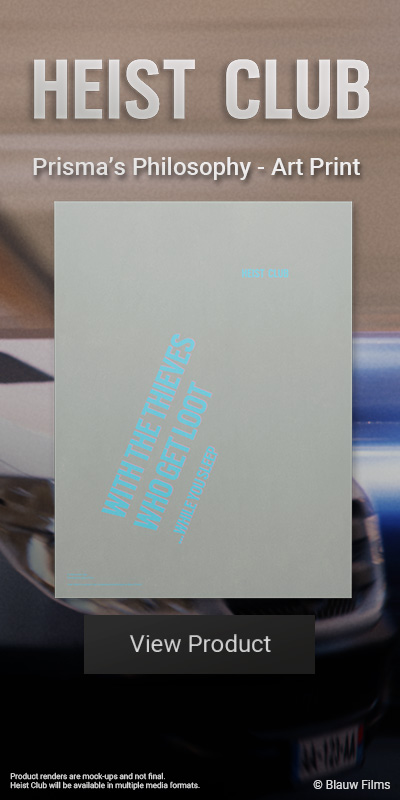







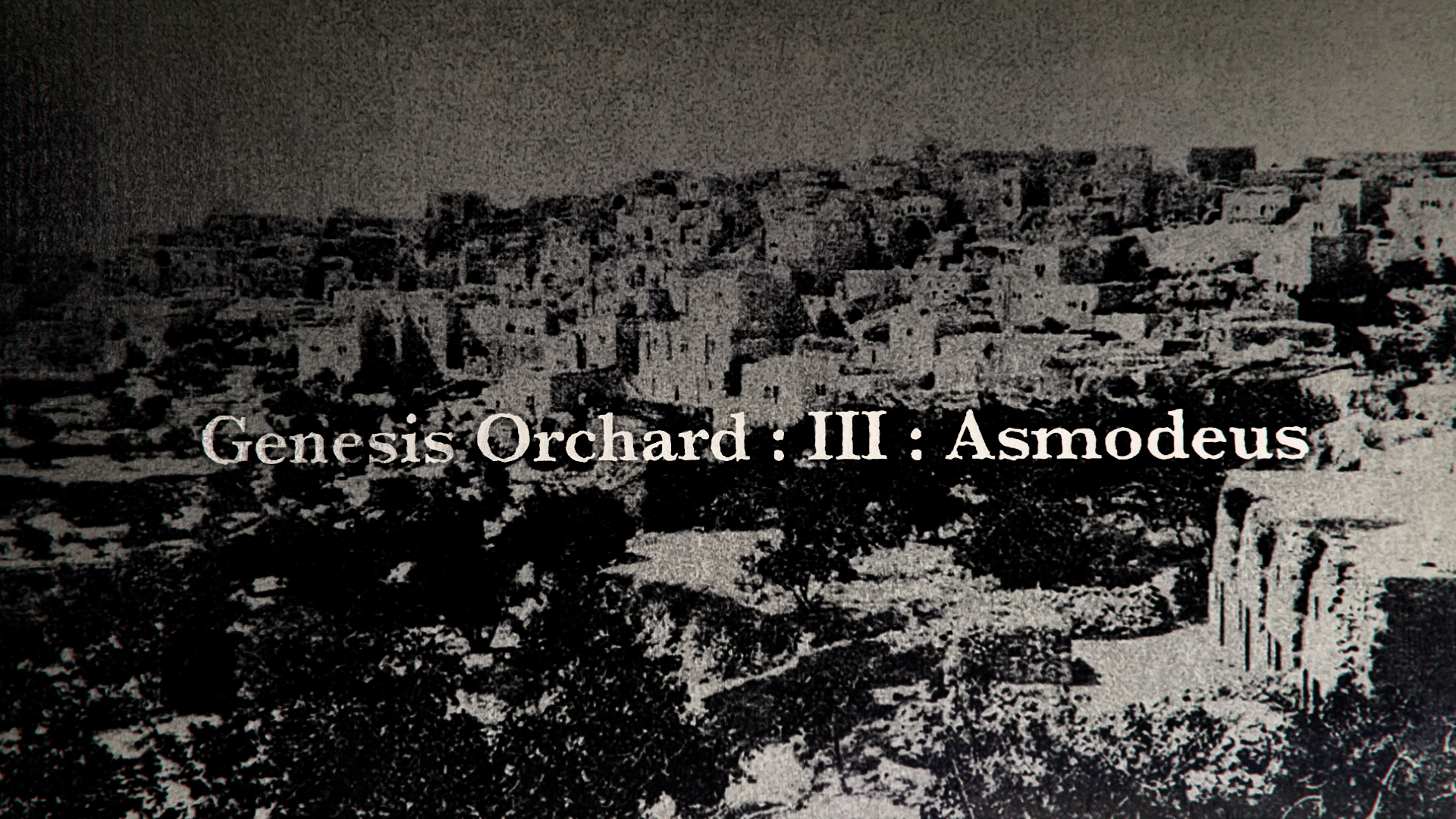



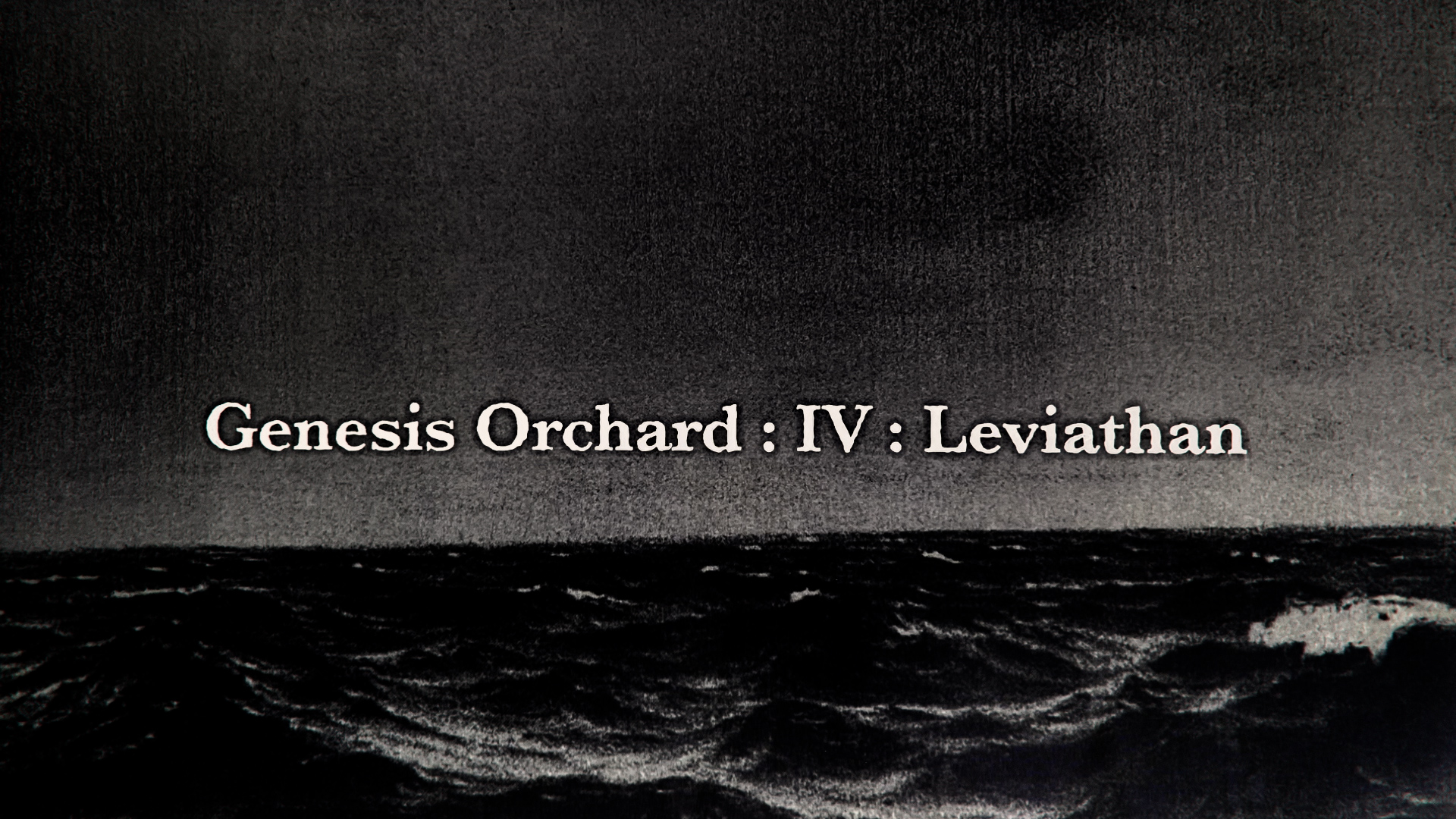
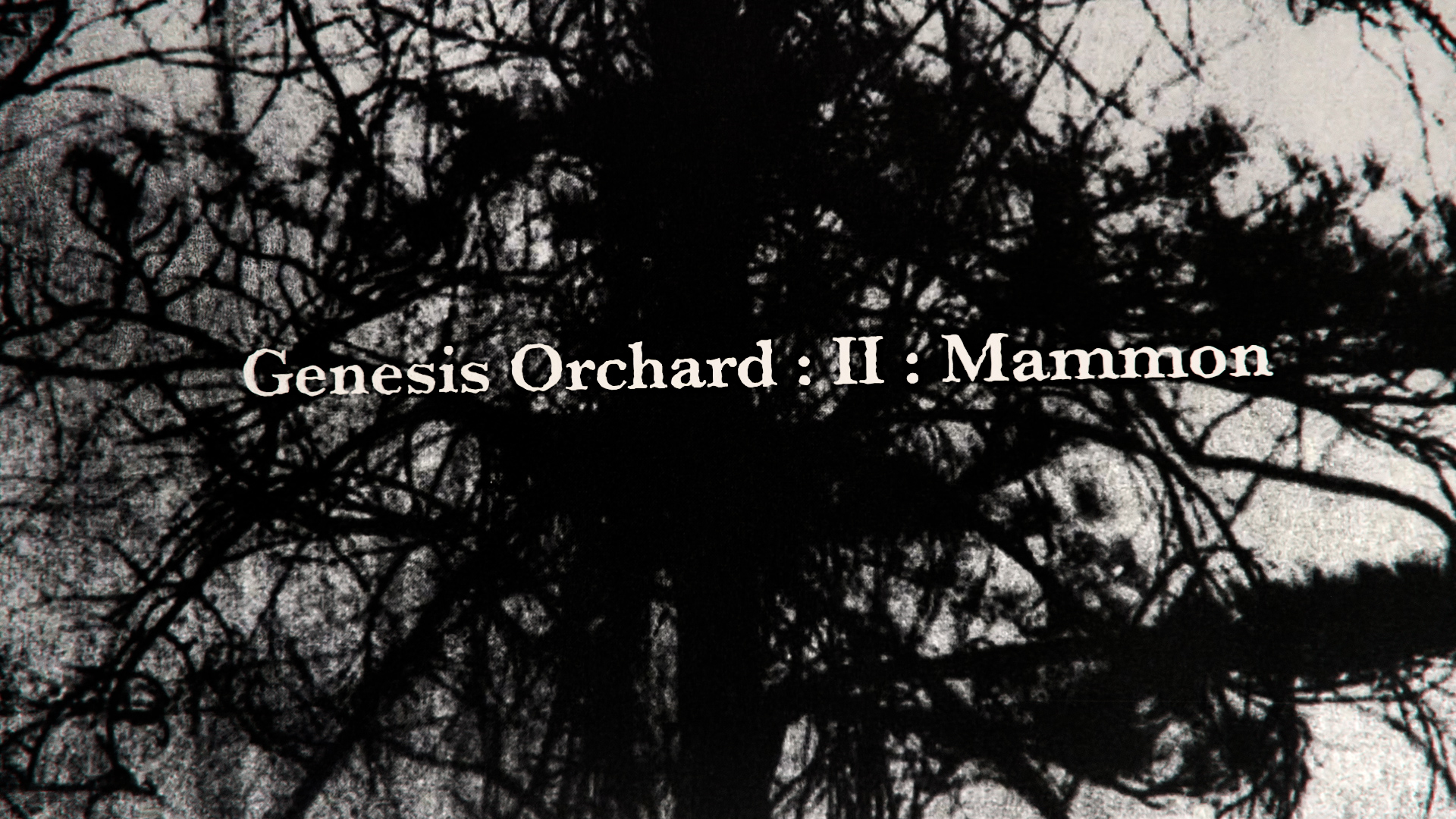

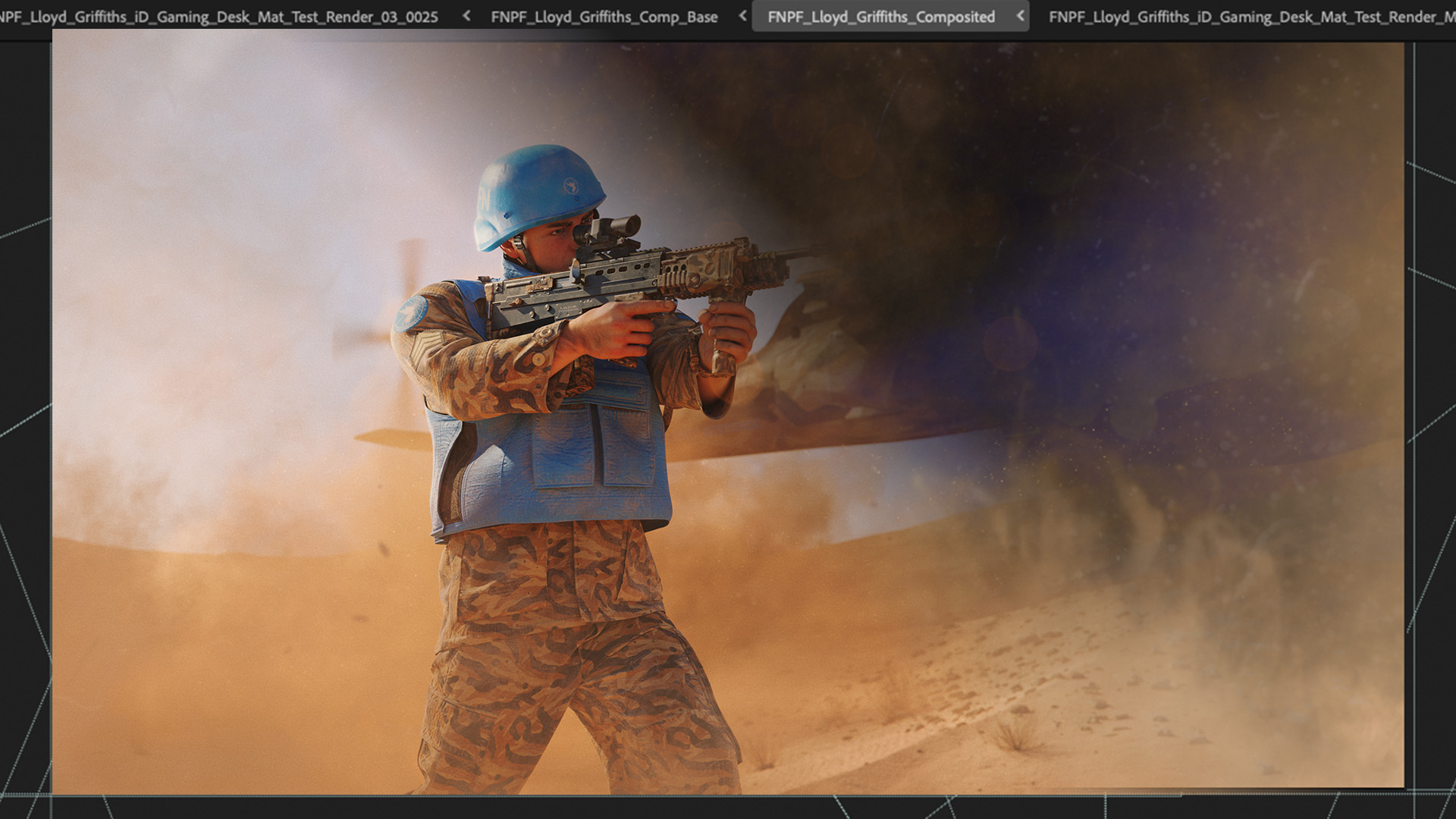
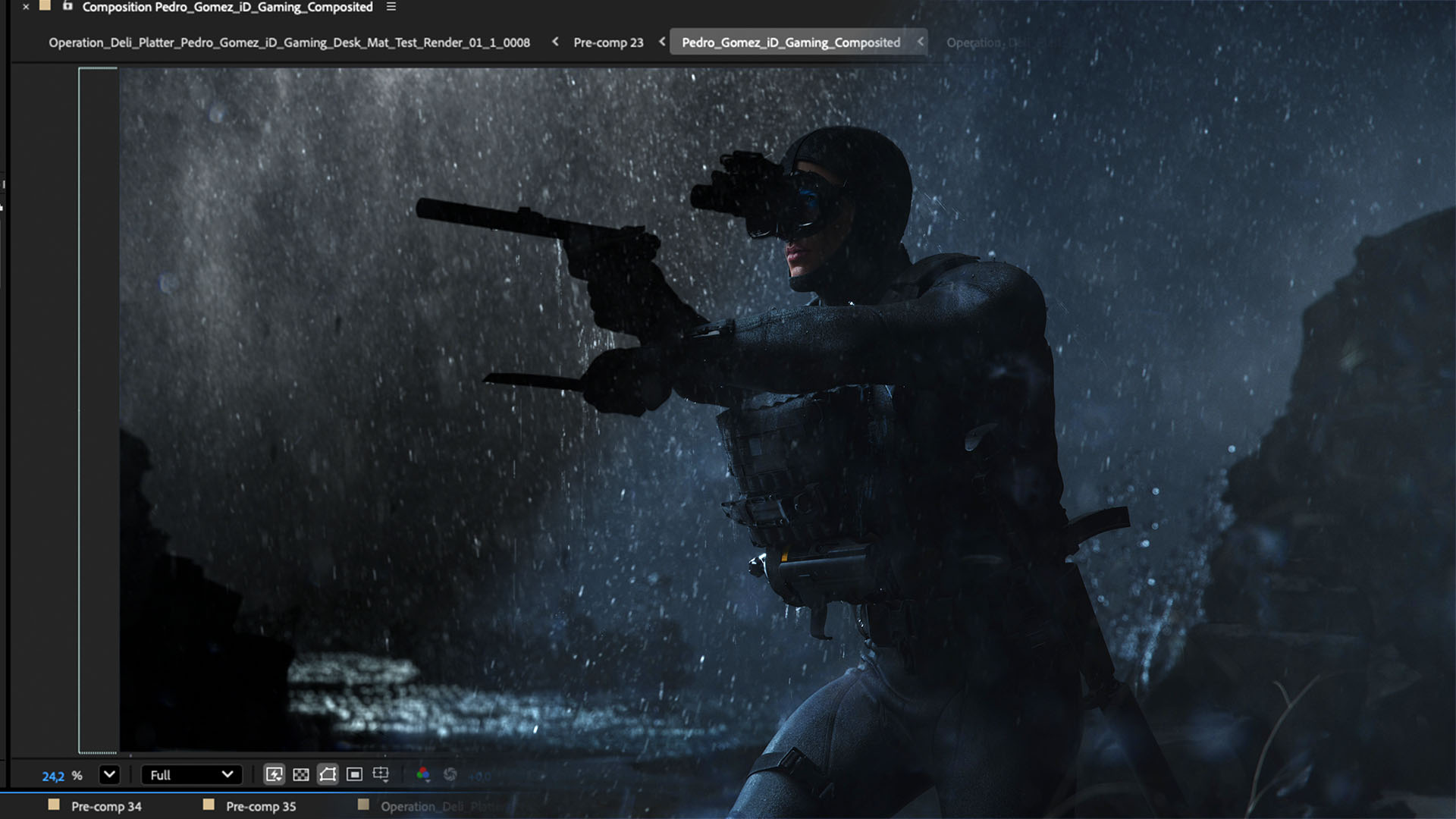










%20by%20Ivan%20Aivazovsky.jpg)






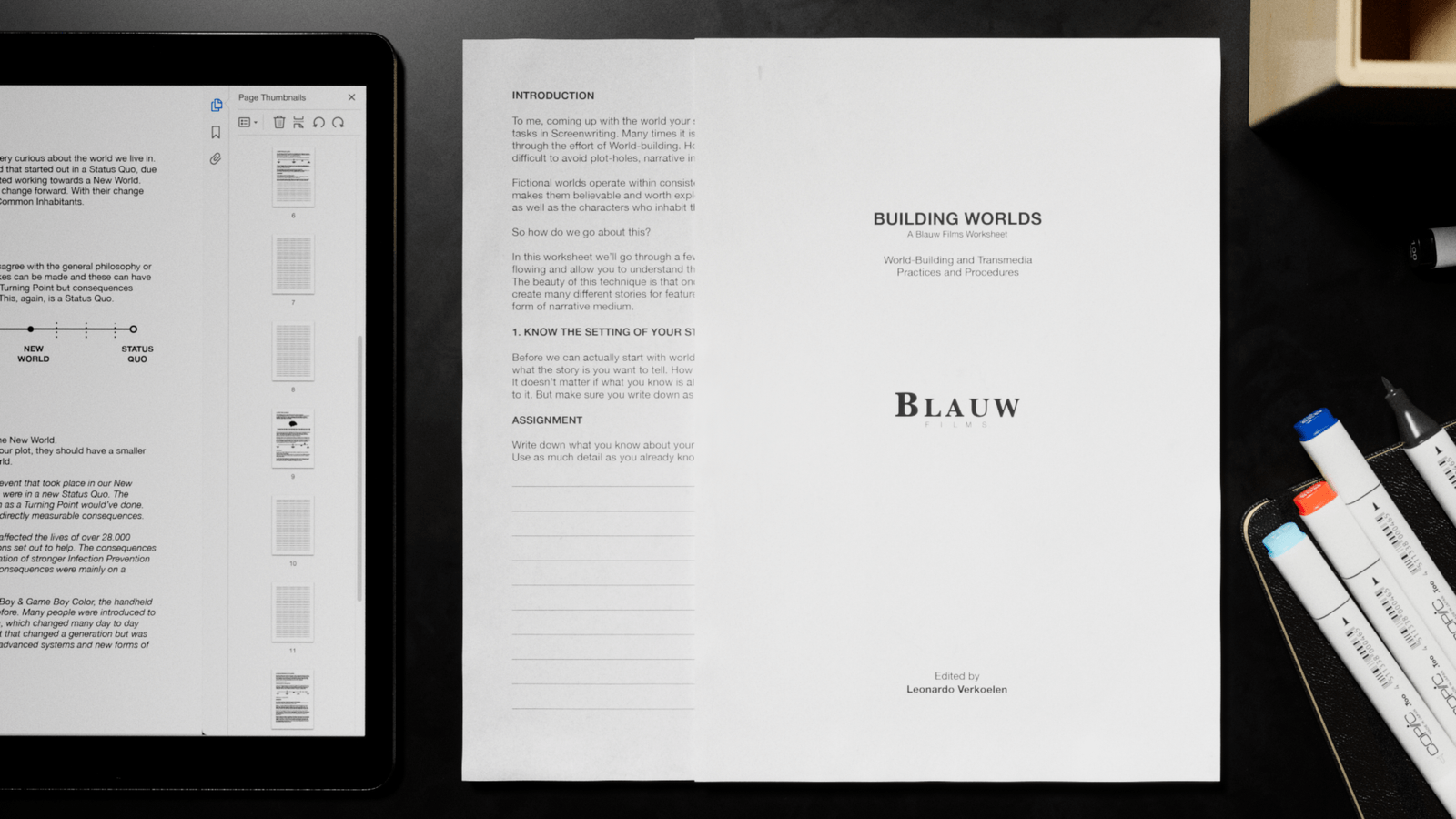






































































0 Comments