Realistic Planet Earth & Space in 3D
Creating a realistic space scene
Syntactic Labyrinths

Realistic Planet Earth with Space Shuttle
For the production of our 3D animation sci-fi short film, Syntactic Labyrinths, we are constantly improving our CGI space scenes.
Each small component of a CGI space film becomes a technical challenge of its own.
Earlier, we tackled Stars. This has resulted in the development of our 32-bit NASA stars Star System.
This Resource is Free to Download on our Resource Page!
Throughout our process we always refer back to the book Beauty by Roger Scruton.
Scruton argues that the importance of beauty and its transcendental nature can be found in anything that’s real.
For example, nature can be appreciated as beauty pure by itself.
For this set of renders I made use of a space-shuttle 3D-model.
However, the first obstacle was the model’s resolution. For this reason it was important to occlude the model when possible.
3 Simple ways to occlude your asset would be:
- Distance from camera
- Backlighting
- Layering
For these renders I’ve made use of the first 2 techniques.



The Process
The first thing I did was utilise our Organic Starfields a bit more. I’ve been using the pack for a while but hadn’t considered adding really bright stars in the scene.
Considering natural beauty comes from reality, I replicated the position of the stars from NASA’s star plotting page.
You could also use Celestia if you’d like a native application.
Making planets is all in the details.
How tall are your clouds?
How thick is your atmosphere at which point?
You know the deal.


So here we are, Planet Earth 2.2!
New updated texture maps, 32-Bit HDR Stars included, 2 Hour process demo, many many updates to the shaders!
I’ve rendered the Earth layer without the clouds + the clouds separately.
This gives lots of freedom when playing with the cloud density and values in compositing.


Finally, I’ve made use of our personal aperture maps to give a soft rounded bokeh like that of a human eye:



Conclusion
If you look at the depth-of-field you’ll see there is a very balanced transition from one blur disk to the next.
The human-eye bokeh works really well to create a soft blur that doesn’t attract attention to itself.
The Look-Dev setup I’m using is also available on my store, including a Free Download UV Checkerboard texture!






















%20by%20Ivan%20Aivazovsky.jpg)






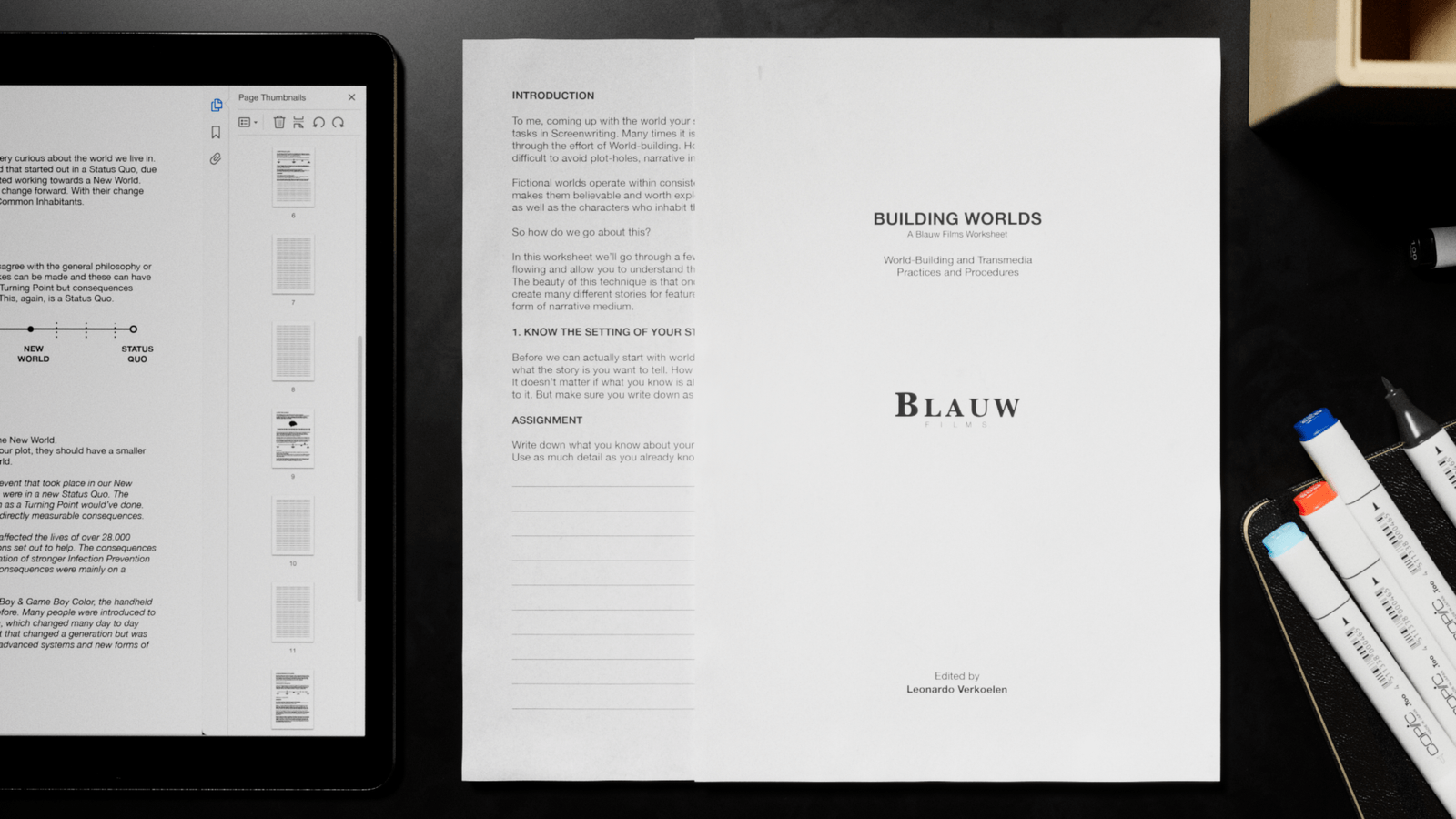












































































.jpg)




0 Comments