Realistic Graffiti Decals for 3D Urban Environments
Texturing assets using graffiti tags
BRIKS

Realistic Graffiti Decals for 3D Rendering
First of all, I’d like to shout out my mate and graffiti artist BRIKS!
We have collaborated many times throughout our careers and most definitely will many more times in the future!
Our latest collaboration is the Blauw Films X Briks Graffiti Scrapbook. One thing I’ve always noticed in CG renders is the unnatural look of graffiti assets
Lots of 3D-scenes have graffiti with similar line-weights all over the decal. And with an even spray-pressure and confusing scale.
This put me and Briks on a path to develop The Graffiti Scrapbook.
A collection of 150+ real graffiti decals. Each tagged with care onto a clean wall, and extracted into a Diffuse and Alpha.



Adding Decals to your 3D Scene
There are many approaches to adding decals to your 3D scene. The two most straight forward approaches are to either use them as alpha masks during texturing, or to use them as "stickers" in your 3D software. Applying a 3D decal comes down to projecting the texture map onto the surface.
My personal favorite method is to either use a Corona Decal object with the graffiti asset applied to it as a material. This ensures that I have total flexibility in placing the decal wherever and however I want.
My second favorite method is to project the alpha maps directly onto the UV during texturing. For this I use Substance 3D Painter. First I import the graffiti decals I would like to use in my scene. In the example below you. can see how I covered an entire wall using these decals. Then I create a Group in the layer-stack in which I build out a spray-paint material. And then I can simply mask out the spray-paint material using one, or many, of the graffiti decals.

As you can see below, the collection includes a large variety of graffiti decals. They were made in a variety of styles and in a variety of sizes to make sure that there is lots of variation in your scenes. To achieve a sense of realism in your 3D urban environments, it's essential to have variation.
This is often where it becomes difficult as most graffiti packs don't include enough assets to pick from if you want to build a densely packed scene. At least for us this was a problem we decided to solve with the Graffiti Scrapbook.


Projecting Graffiti Decals with a Camera
Finally there is the old-school approach of projecting textures right inside of Cinema 4D, without any 3rd party software.
You can create an additional camera which you set to Projection mode. By applying a material to the camera it will work as a projector which adds the texture map onto the surface it faces.
This method is an alternative to using the Corona Decals object without using Chaos Corona. In case you want to learn more about this approach - have a look at the following tutorial:
Conclusion
Achieving realism in 3D is an incredible challenge for all 3D artists. Urban realism comes with its own set of challenges, most of which are related to getting a nice level of detail in your scene. Graffiti is ever-present in the urban landscape. Which makes utilizing graffiti decals an incredibly powerful tool to achieving that extra realism in your scene!
To ensure the graffiti decals you're using are legit and have a good sense of flow - BRIKS hand painted them himself and I extracted them for use in CG.
We’d truly love to see what you make with it so don’t hesitate to share your results with us! We’ll be sure to give you a shout out!




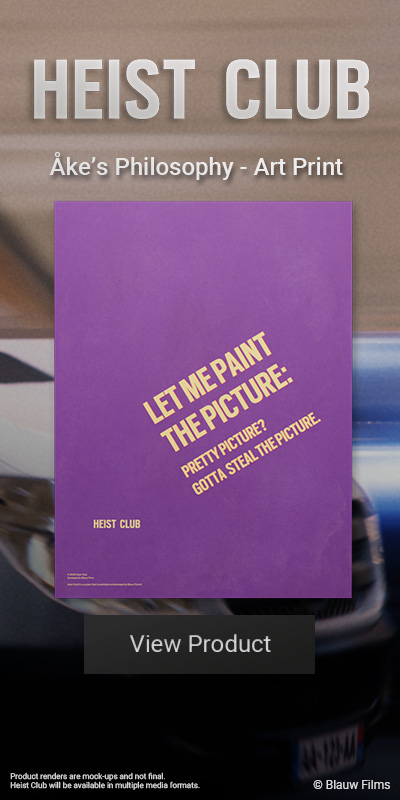
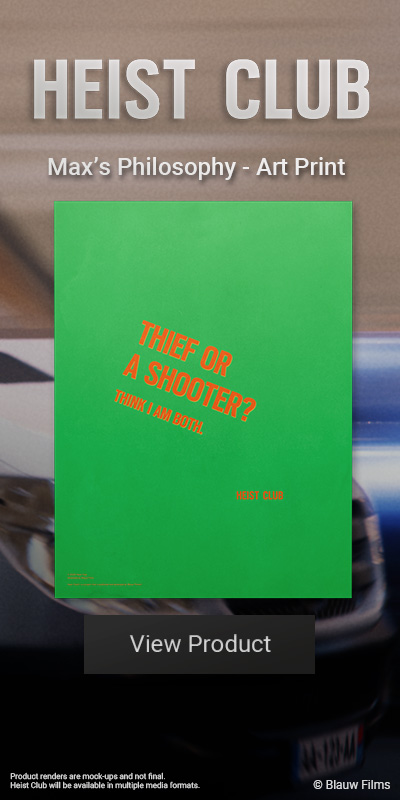








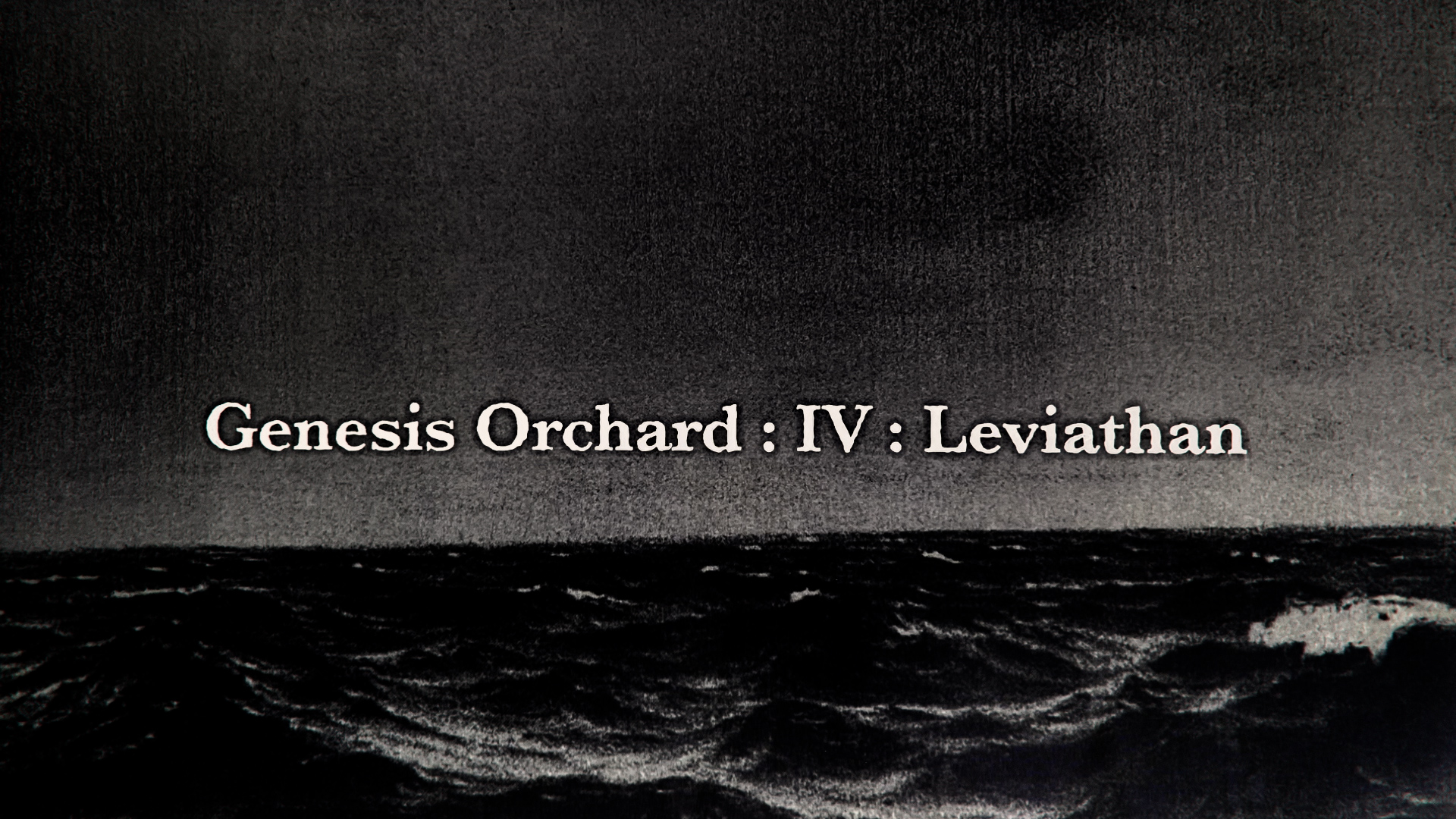
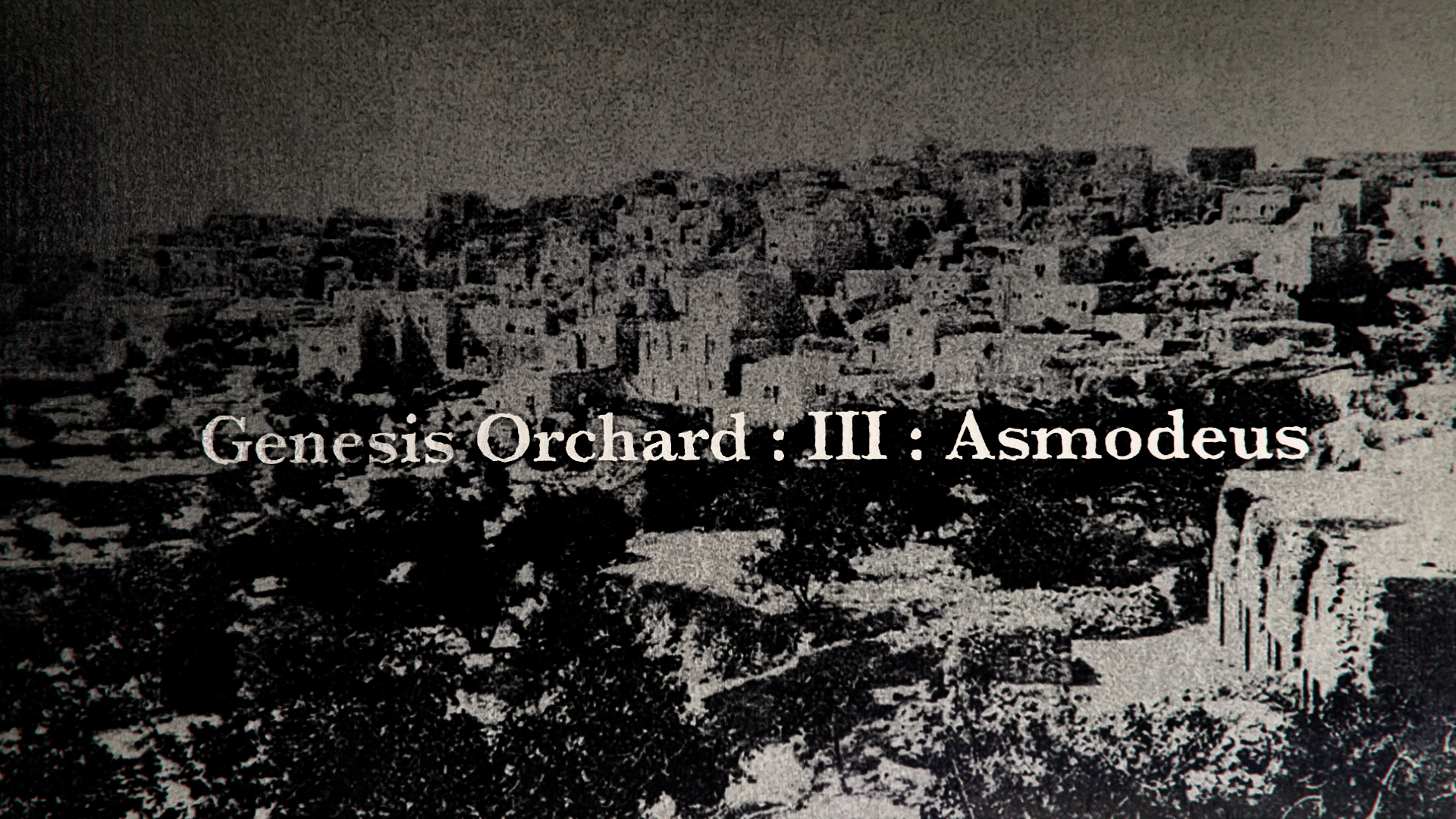
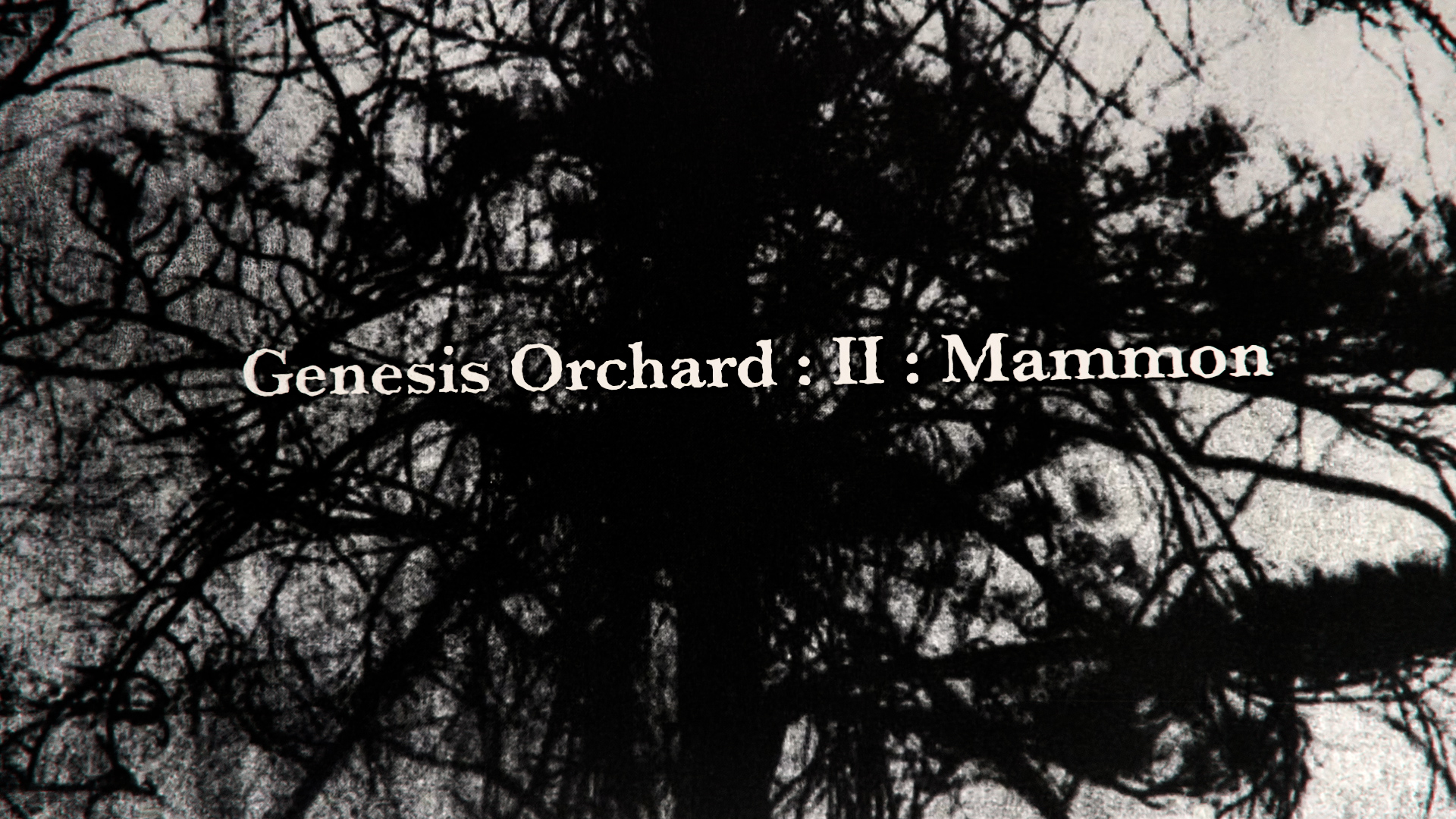

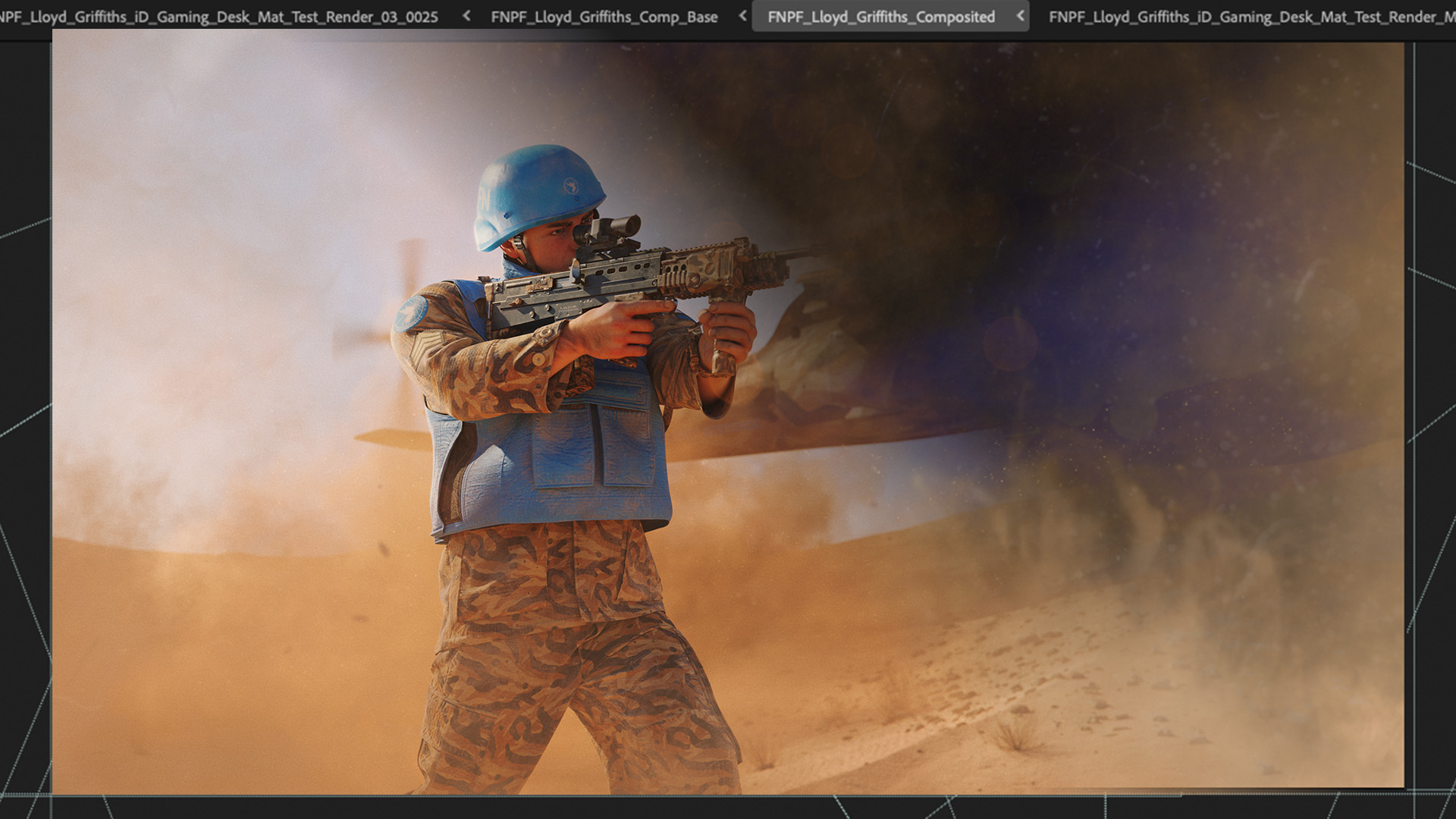
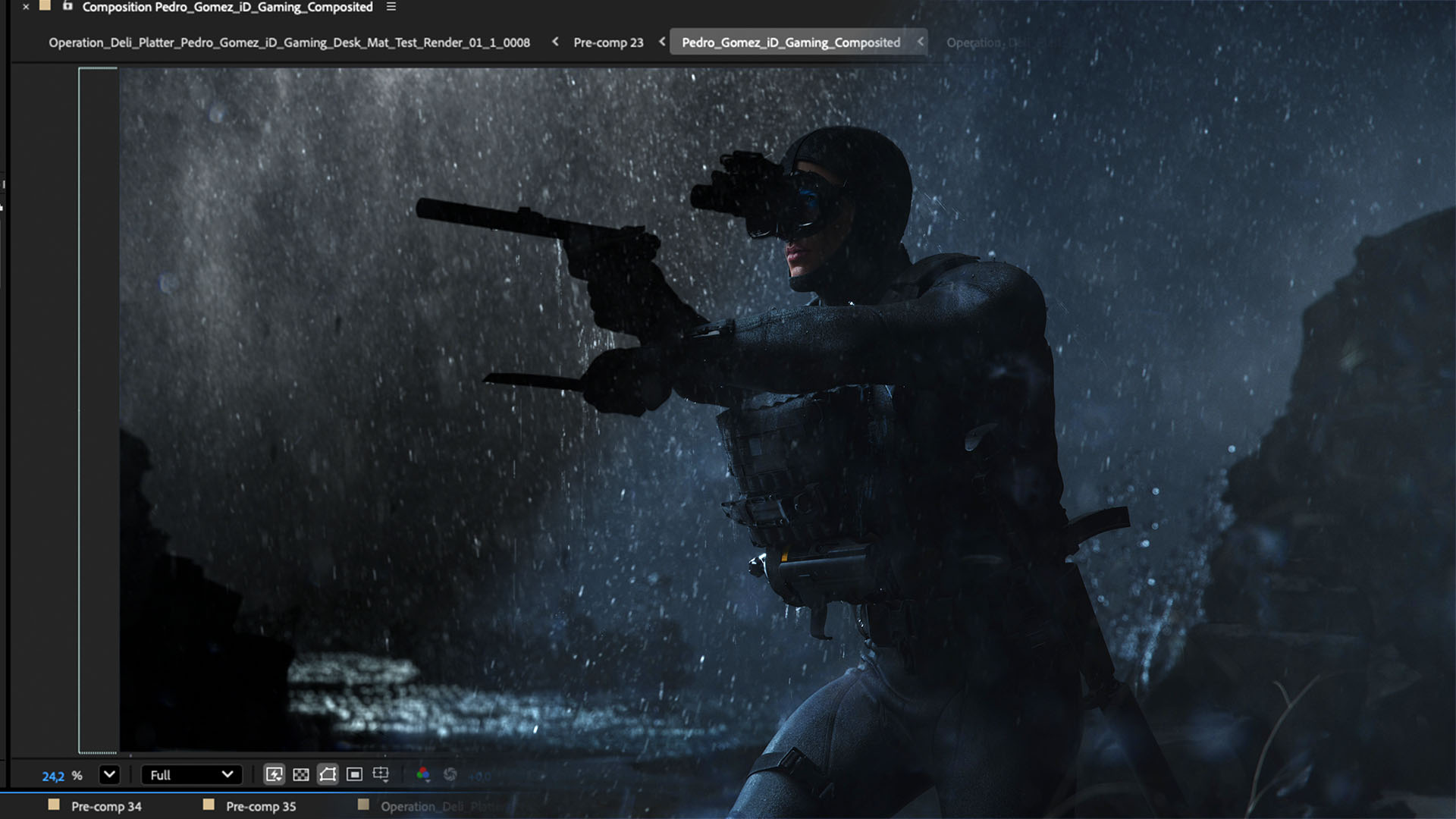










%20by%20Ivan%20Aivazovsky.jpg)






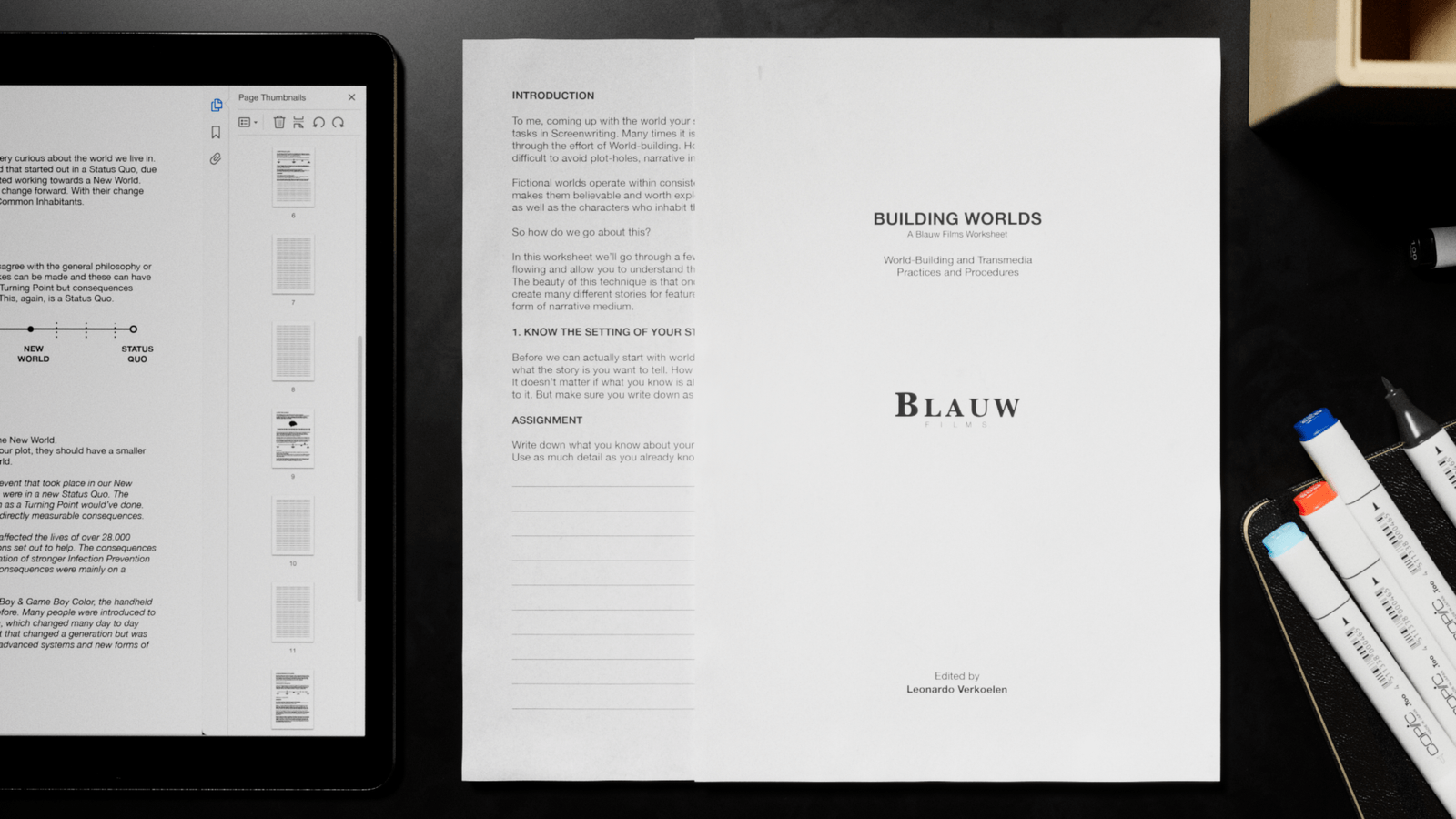










































































0 Comments