Earth Digital - Rendering a 3D planet Earth
The process of creating realistic Earth renders
Earth Digital

Rendered in Cinema 4D and Chaos Corona.
Planet Earth in Cinema 4D and Chaos Corona
Over the years I found the need to render planet Earth in CGI multiple times. From the multiple Earth shots in our science-fiction project Syntactic Labyrinths, to several key sequences in Operation: Deli Platter, it became obvious to me that I needed a reliable process to achieve realistic Earth renders every time.
Like cooking, there is a certain recipe one can follow to achieve the desired effect. And with more and more practice you start learning where you can deviate from the recipe to achieve exactly what you are after.
In the early days of the production of Syntactic Labyrinths we started Research and Development on creating realistic planets, with a focus on creating a realistic Earth. By figuring out all the components on be one (land, ocean, clouds, atmosphere) we were more and more driven towards building a digital twin of Earth for Cinema level VFX.
This eventually led to Earth Digital.

The setup was built natively in Cinema 4D with Chaos Corona. As it uses large texture maps for planet Earth and a complex Rayleigh scattering setup for the atmosphere, it is quite a heavy setup to render on your CPU. Earth Digital includes multiple different texture maps to give you full control over the realism of you planet render.
Some of these maps include vapor density, cloud fraction and ozone density. These are maps that are not commonly found in 3D Earth setups however they add a tremendous amount of detail.


How to achieve Natural Beauty in 3D Renders
After making multiple Earth renders that were purely technical exercises, it became important to consider how to make them beautiful. A thought from the book Beauty by Roger Scruton stuck with me.
Scruton argues that the importance of beauty and its transcendental nature can be found in anything that’s real.
For example, nature can be appreciated as beauty pure by itself.
I wondered if it was possible to achieve such a result in an artwork which lacks the photorealism of real-life. Could I recreate a feeling of naturalism by building my scene around accurate elements the viewer might recognize?
The first thing I attempted was to build out the environment of space with naturally looking stars. For this I could utilize our Resource Star System.

During developments for Syntactic Labyrinths we ran into the issue of "flickering" stars. There are two main reasons for this. The first has to do with the sub-pixel position of assets that are really small and high contrast (such as stars). The second reason for this has to do with using low-dynamic range stars which struggle to maintain brightness values when processed to a render engine.
This could be solved through the use of high-dynamic range (32-bit) stars in our plate.
I’ve been using these star maps for a while now, but hadn’t considered adding Really bright stars in the shot.
Considering natural beauty comes from reality, I replicated the position of the stars from NASA’s star plotting page. You could also use Celestia if you’d like a native application.


I’m not sure whether this works on an emotional level, but I feel like having these “accurately placed” stars brings a level of subtle realism to the background that becomes engaging to look at. Whether the viewer subconsciously understands the placement of stars in the sky or not is still a mystery to me. However, the act of placing/composing the star fields gave me an additional appreciation to the space around the Earth.

The moon itself rendered a bit dark at first, but I made use of the NormalsShading map to lift the values in post.
Each color of the normal map can be used as a mask for your Color Correct nodes during compositing.
Making planets is all in the details. How tall are your clouds?
How thick is your atmosphere at which point? You know the deal.
Do you want to read a more in-depth breakdown of what makes Earth renders realistic? Then click on this blog about the 7 Steps to Realism in 3D Earth Renders.


Achieving a good result in Earth Digital is mainly about framing and lighting. Where do you want to place your sun? Where are you floating with your camera?
The atmosphere and Clouds shader are set up for Chaos Corona and depending on your use-case you can use one sun or multiple suns linked together (through Xpresso). This can be useful when you need more control over the light color for different layers.

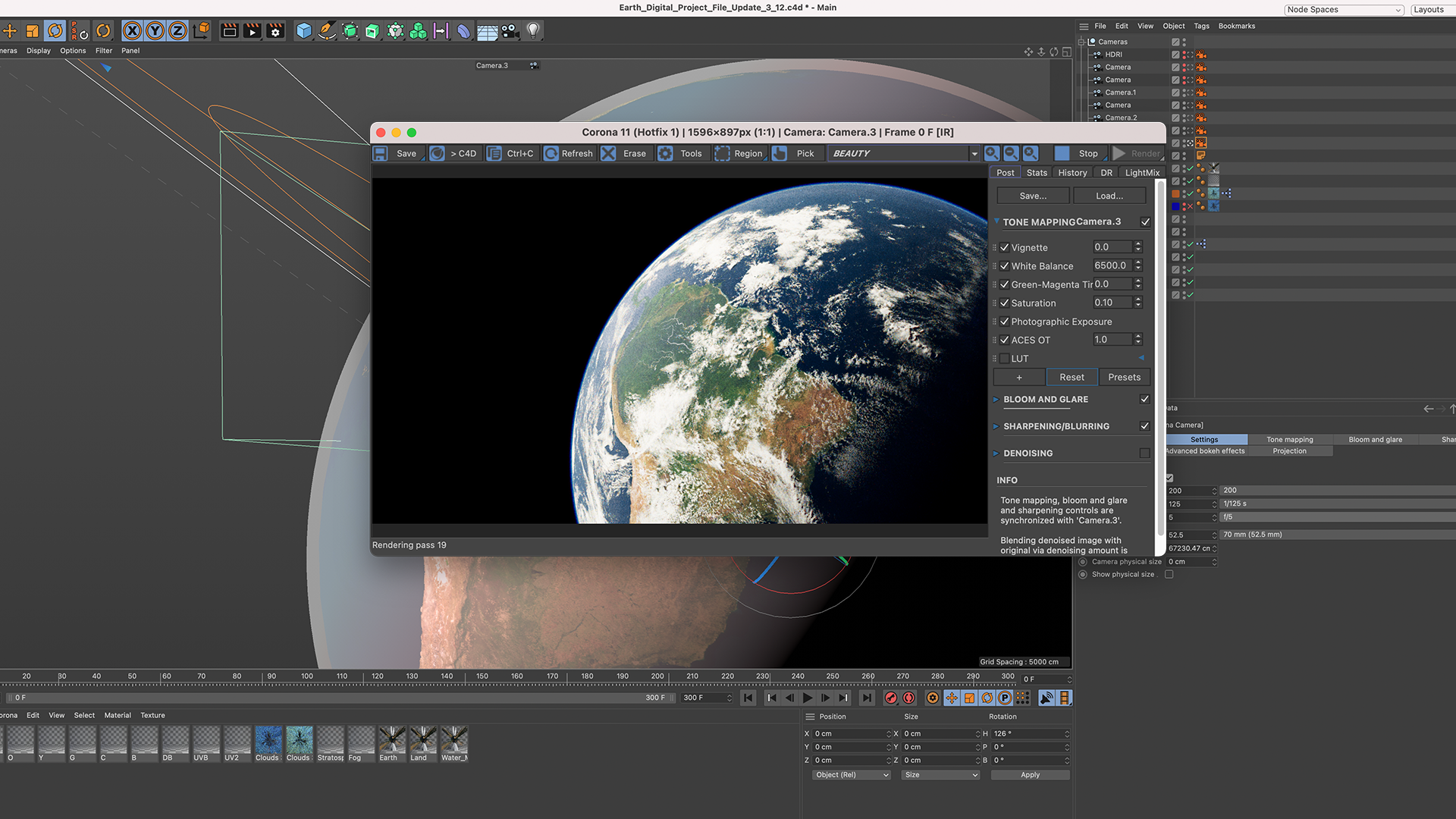
Post-Processing the 3D Render
Finally, to achieve an added layer of realism I’ve made use of our Bokeh Builder aperture maps to give a soft rounded bokeh like that of a human eye.
If you want to learn more about how Bokeh and custom depth of field can add realism to you render, read this blog on How Camera Aperture affects Bokeh in CGI.


As most of this Earth render is in focus it is difficult to see its effect. However, it mainly adds some color variation to your render, as the aperture map isn’t pure grayscale.
When applied to a render it looks like this:

Conclusion
Creating realistic renders of planet Earth is a trial and error process. However, by building on top of a stable setup, using high quality texture maps and shaders, you can streamline the process and focus on the creative part of achieving beauty. If you are looking for Resources to use in your space renders check out Earth Digital, Star System and Bokeh Builder.
And if you have already downloaded the assets, I'd love to see what you make with it :) Feel free to send it over to me at leo@blauwfilms.com or simply reach out to me on instagram.com/_blauwfilms.













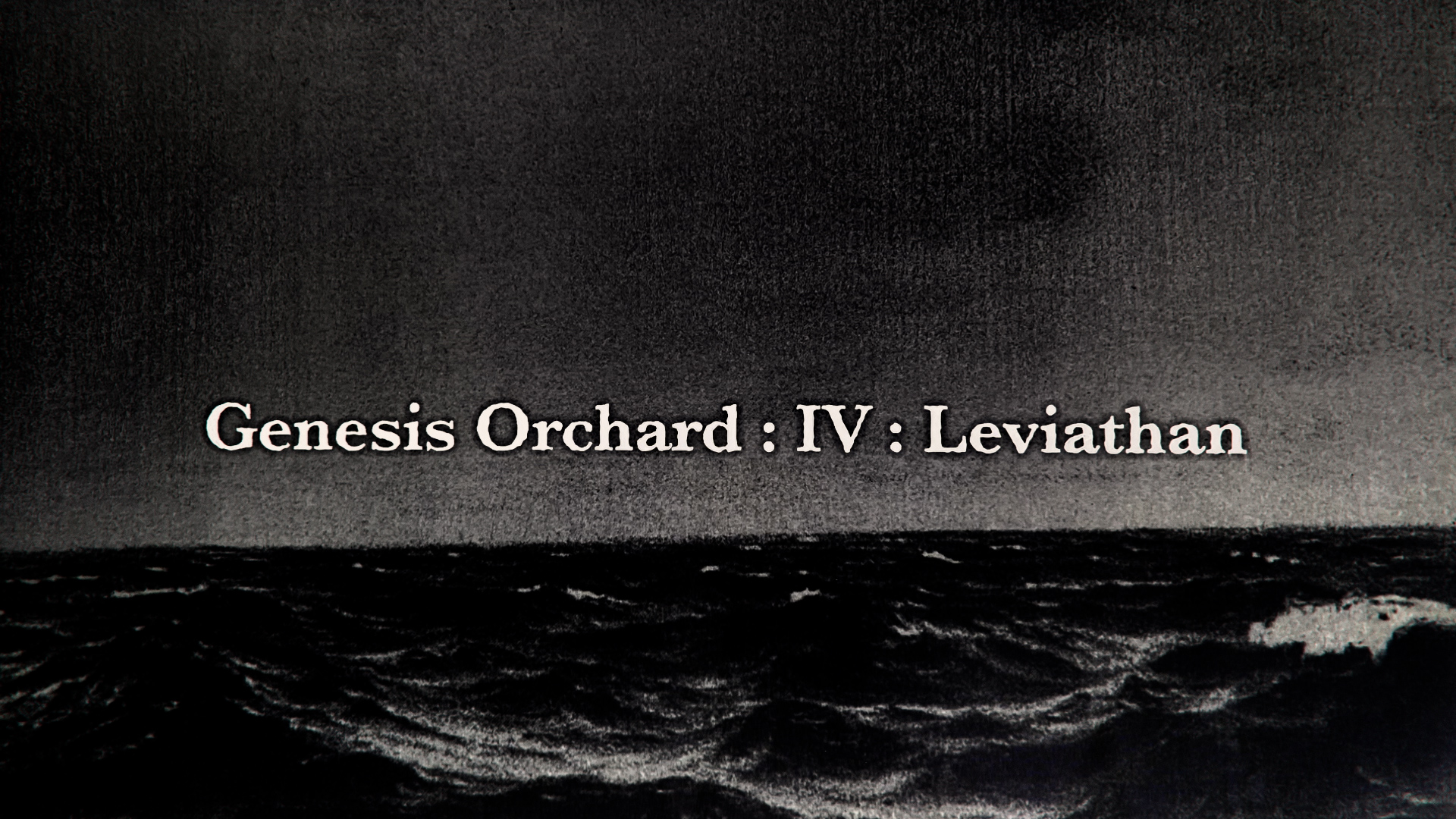
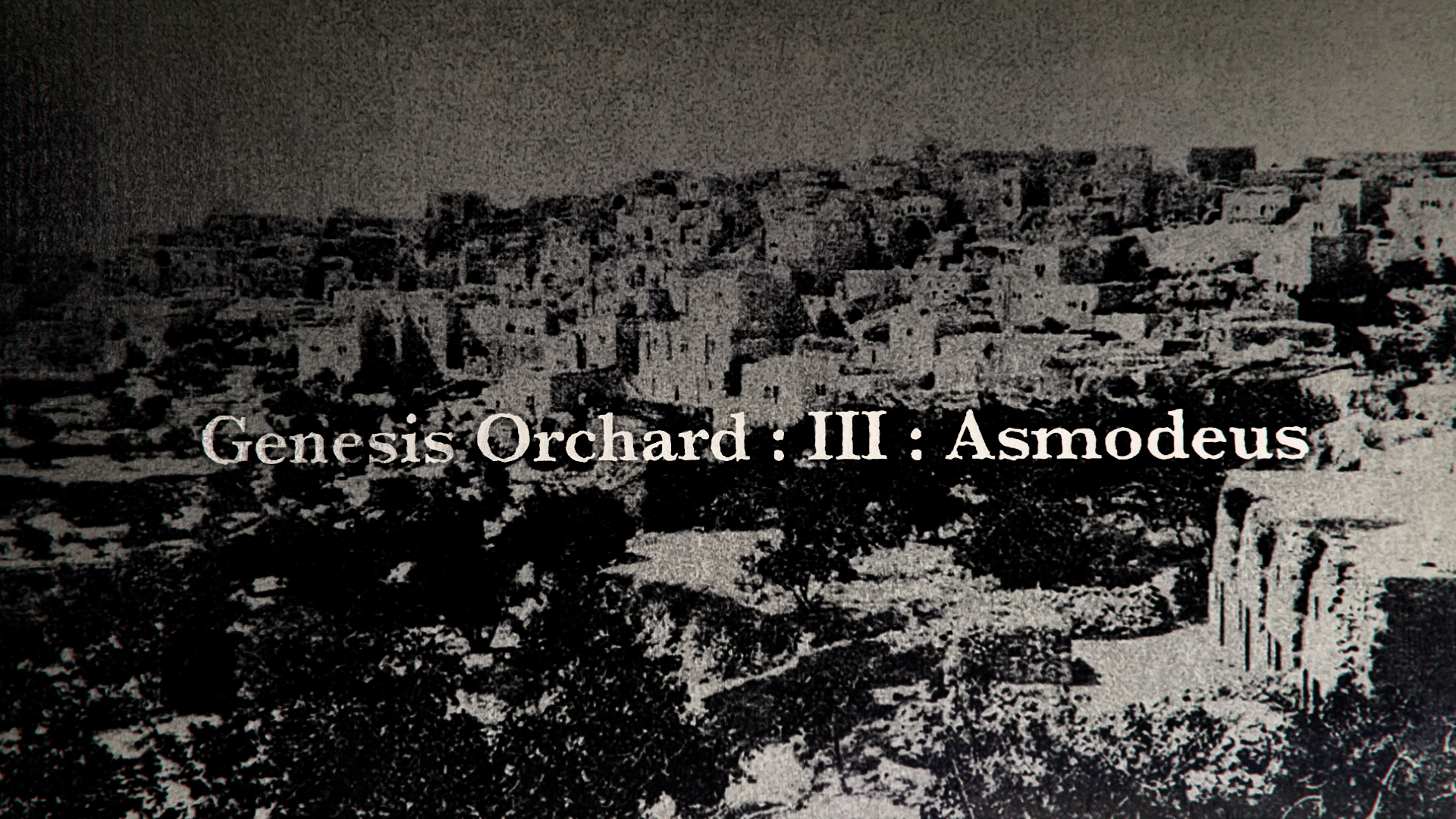
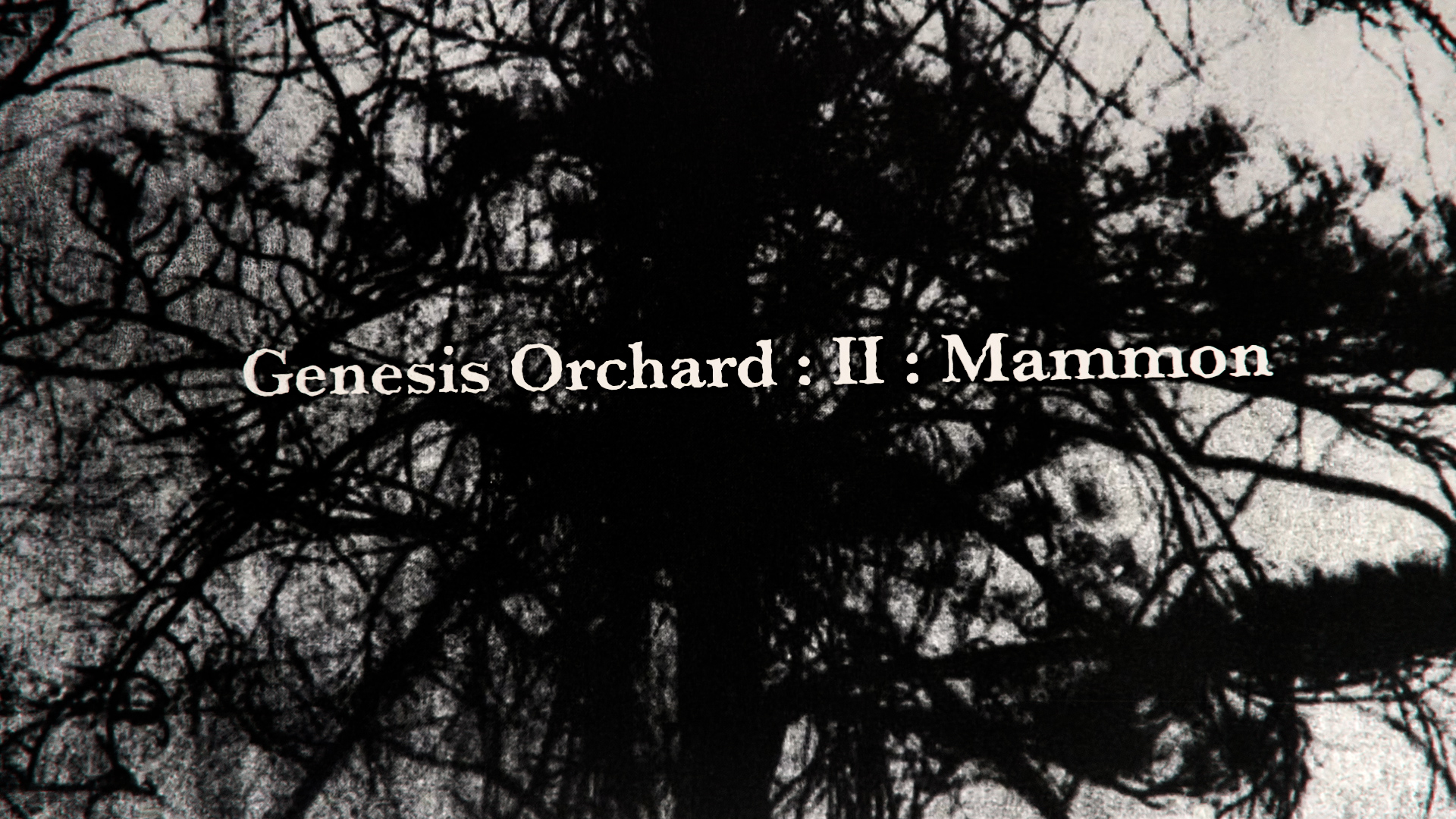

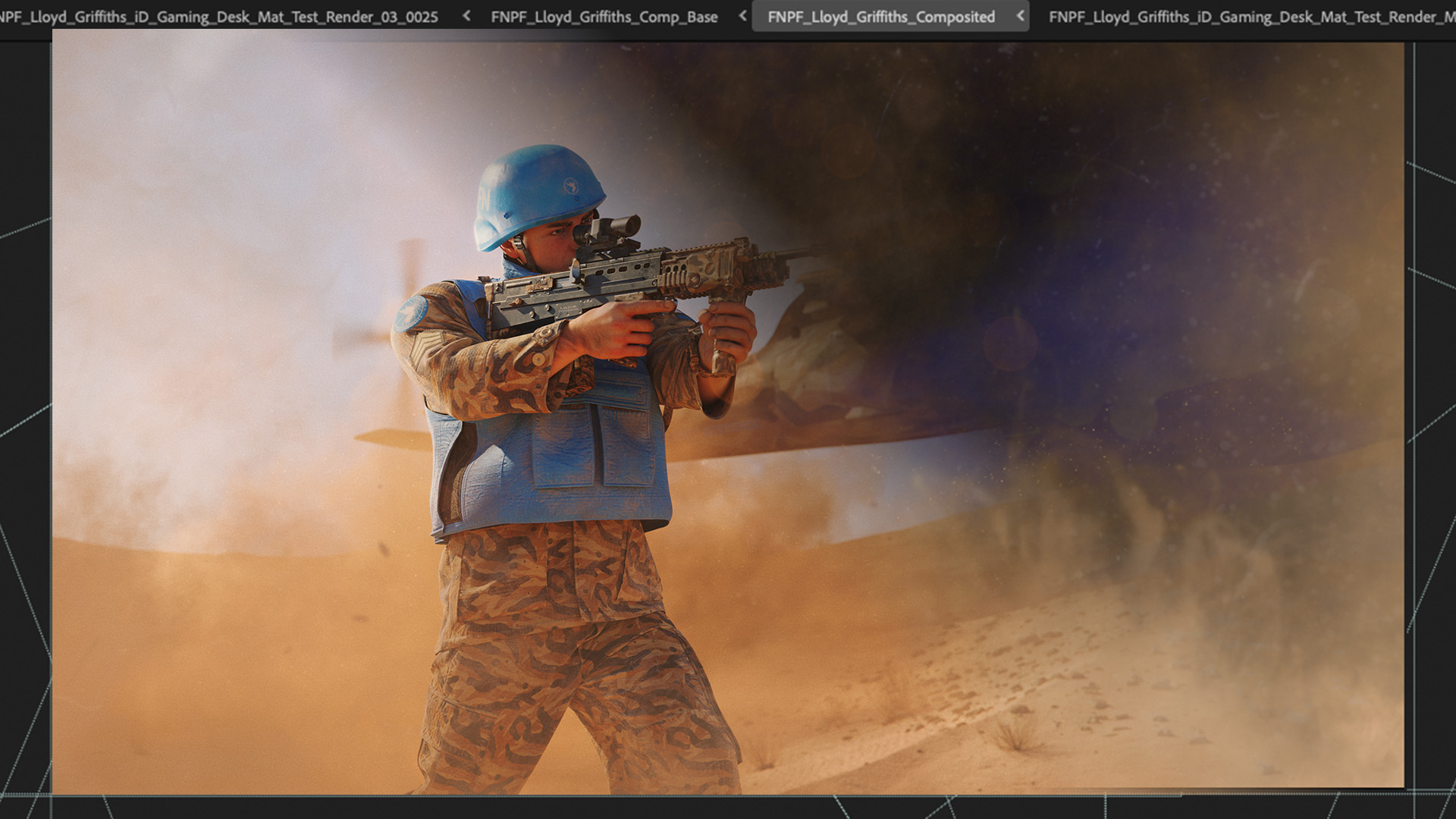
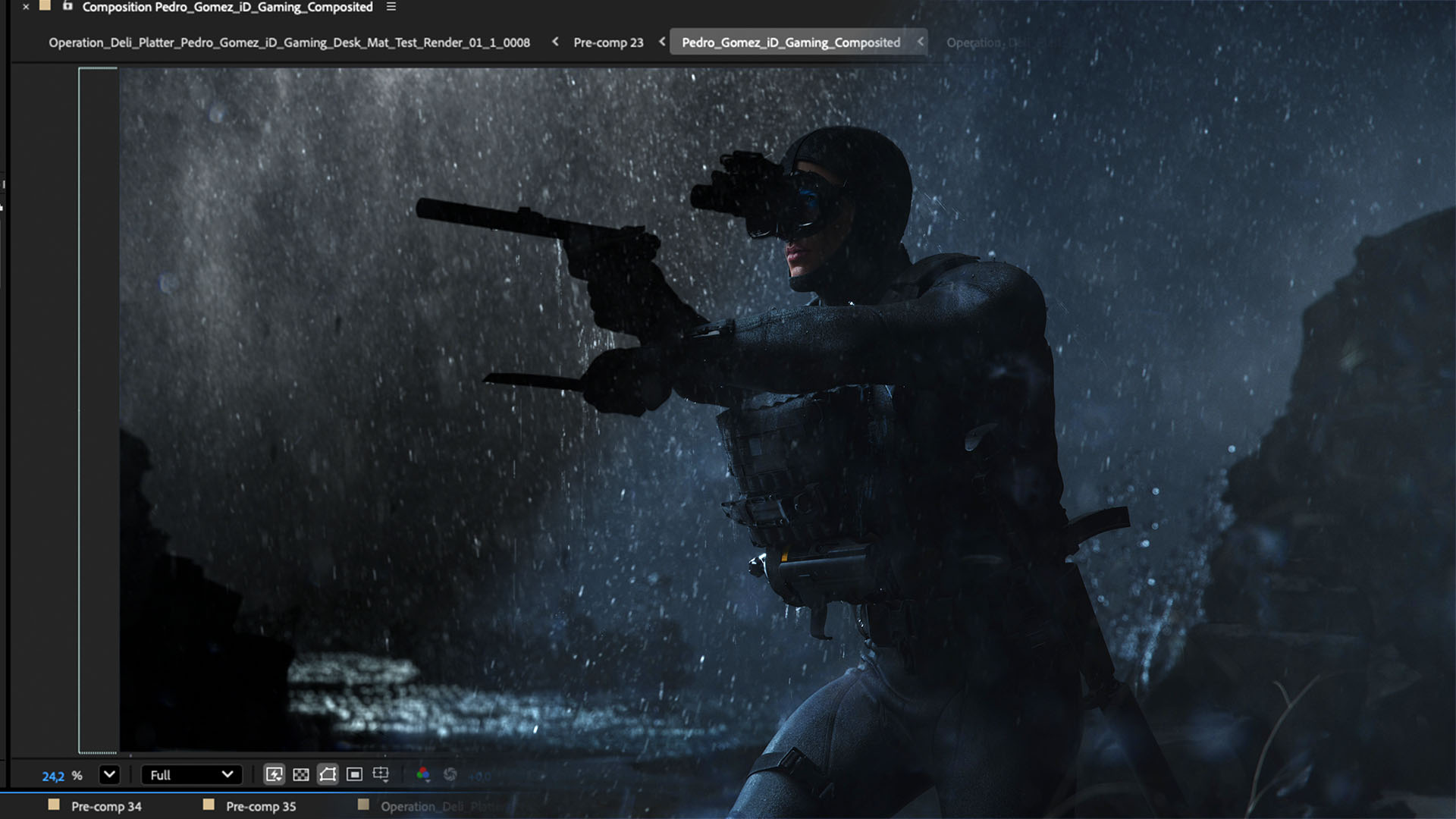










%20by%20Ivan%20Aivazovsky.jpg)





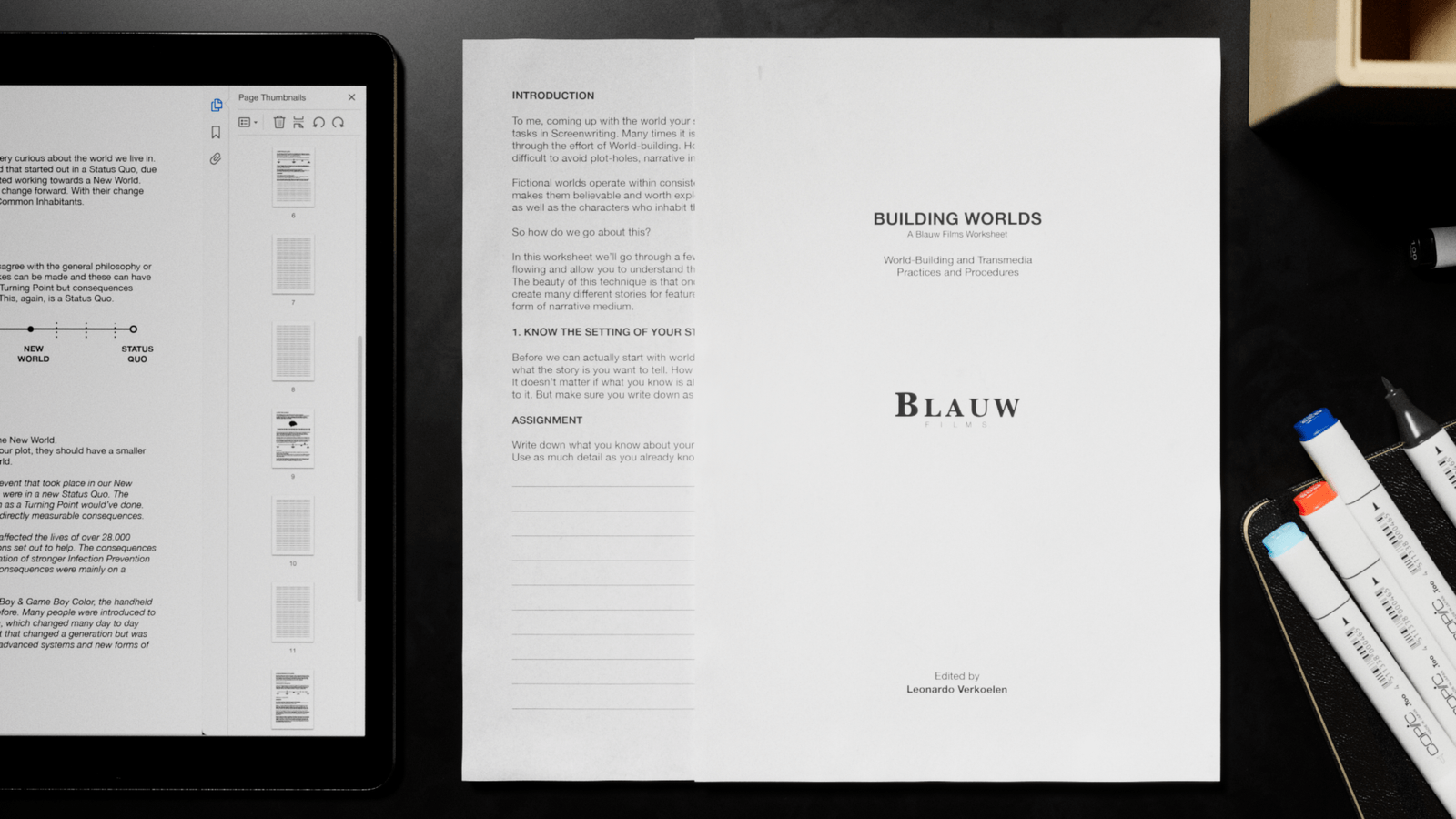







































































0 Comments