Creating a Realistic Night Vision Effect
Night Vision in VFX and 3D
Operation: Deli Platter
Achieving Realistic Night Vision Look
To achieve a realistic night look it comes down to replicating the effects of infra-red light as seen through an image intensifier. This means there is a directional light source from the perspective of the camera that illuminates whatever is closest to the camera the strongest. And due to the image intensifier there is usually quite a bit of visible noise on the footage.
Night vision devices are available in multiple colors, from the classic green to white, blue and even full color. However, in this example we will be looking at achieving a phosphor green night vision effect in Cinema 4D, Chaos Corona and After Effects.
The techniques discussed in this breakdown can be applied in any 3D rendering software or compositing software.
We will be looking at examples from Operation: Deli Platter for which we developed a Night Vision Set-up which is FREE to download on the Blauw Films store!


Rendered in Cinema 4D with Chaos Corona 8.
Night Vision in Movies
Night vision has been used in movies ever since the technology was developed. There are many different ways in which you can create a night vision look. From stylized with bright colors to a gritty and textured night vision effect. Whichever look you choose is up to you. I will cover several examples of night vision used in movies below with a brief explanation of what makes up each look.
Then you can decide for yourself how you'd like to approach the night vision look for your project.
Zero Dark Thirty
The night vision effect of Zero Dark Thirty is a great example of cinematic realism. The cinematography team used a real night vision device which was rehoused to fit the PL mount of the ARRI Alexa. On top of the night vision device they could then mount the Cooke cine-lenses that they were using for the film. This ensured that there is a visual consistency in the film even when we cut to the night vision sequence. Finally they made use of an Infra-red light from a security camera that was mounted on top of the camera facing forwards.
Together this creates a night vision effect that seamlessly blends with the subjective realism of the film. The optical artifacts from the cine-lenses (vignetting, depth of field, bloom) are all present in the night vision effect.
There is also a strong digital noise and even black specks that flicker all over the screen. I’m not sure whether this comes from the ARRI Alexa that is set to a high ISO, or more likely, whether it


Black Hawk Down
The night vision effect of Black Hawk Down is the perfect example of a gritty and noisy night vision. The soldiers of Delta Force were using a very different night vision system from the soldiers featured in Zero Dark Thirty. Delta was using the ANVIS-6 night vision goggles.
As far as I understand they used a similar technique to in Zero Dark Thirty of simply shooting the footage through the night vision system. The ANVIS-6 creates a really strong noise all over the footage, strong pixelation, a very narrow field of view, lots of bloom around the highlights and even an octagonal grid pattern that becomes visible over the highlights.
This is clearly a much more layered/complex


Sicario
The night vision effect of Sicario is the perfect balance between a smooth modern night vision and a cinematic movie lens. The night vision effect is quite dark as the environment they are shooting in has little to no available light. For those who have seen the scene you know that the night vision shots are intercut with thermal vision shots. However, I’m going to talk only about night vision today.
There is a soft focus on all of these shots, never seeing details completely sharp. The night vision shots have lots of bloom and glare and a subtle optical vignette around the edges.
They made use of FLIR Systems cameras for thermal imaging, however I couldn’t find what night vision devices they ended up using.


Silence of the Lambs
The night vision effect of Silence of the Lambs is a very effective and simple version of the effect. The coloring and vignetting effects have been added in post-production. And as far as I understand the footage has simply been shot with a flashlight pointing at the environment from the perspective of the camera.
It is an effective method for creating the illusion of infra-red lighting as it gets stronger and stronger the closer the camera gets to the subject.


Realistic Night Vision setup in Cinema 4D
The process for creating realistic night vision in Cinema 4D is based on creating a directional light source from the camera and then tinting your image until you’ve achieved the night vision look. To further customize the look of your night vision effect you can change the lens projection in your camera settings. This way you can create the fish-eye or binocular lens effect (enable VR Mode in Chaos Corona).

Once you have built your scene in Cinema 4D you want to add a new camera. You can also download our Night Vision camera setup for Chaos Corona. This includes the pre-built Infra-red lights and camera settings.

Inside of Cinema 4D I placed a Corona Light in the same position as the camera. The light is aimed at the subject. We can use the light’s falloff to emphasise the night-vision effect. This article on How Nightvision Works is a great read for anyone trying to recreate a similar effect.
I’ve spotted the light at 55% (Directionality) to minimise the diffused look and emphasise the bright highlights. At this step I change the directionality based on the shot.


This emphasises the distance at which your night-vision is optimal.
Compositing Night Vision Effect with Digital Noise
The next step is compositing digital noise and additional camera imperfections onto your night vision effect. I do the compositing in Adobe After Effects however the process would be similar in DaVinci Resolve or Nuke.
I add a variety of adjustment layers on top of each other with blur effects, vignettes and distortions. Together they break-up the rendered shots to create a more organic night vision effect. Have a look at the night-vision tutorial above to see an in-depth breakdown of how each adjustment layer adds to the overall effect.
This is the main stage in which you decide how you want your night vision effect to look.

To complete the effect we want to add a few different layers of digital camera noise to replicate the image intensifying sensor. I made use of the Blackmagic and A7SII noise prints from our Digital Camera Noise Collection! You can play around with the intensity of the ISO you’re supposedly using in your shot. It’s important that the night vision effect reflects the environment your characters are in.


Night-vision sensitivity works similar to the light sensitivity on digital cameras.
If you’re in a very dark environment it’s good to make the footage more noisy to achieve the required brightness.
There is also a layer of digital fireflies (both black and white) that I’ve added on top. This brings out a much rougher feel to the night-vision. These days night-vision is available in a variety of color processes. As much as there is black and white/infrared night vision, there are also some forms of full-color night vision. The balance of how it should look is on you :)


Examples of Night Vision Renders
When everything comes together you are looking at a convincing night vision effect!
Have a look below at the examples that I've rendered using the Night Vision setup and these techniques.



Conclusion
Creating realistic night vision effects is based on preparing your footage beforehand to replicate an Infra-red light effect. And then it’s about effectively layering several effects from digital noise, to optical artifacts until you’ve achieved the desired effect.
There are several styles of night vision effects you can replicate. From subtle ones to more cinematic ones all the way to extremely gritty ones. The choice is yours!
If you’ve been using the Night Vision setup or the Camera Noise pack feel free to reach out to me and show me what you’ve been making! I’d love to see it :)




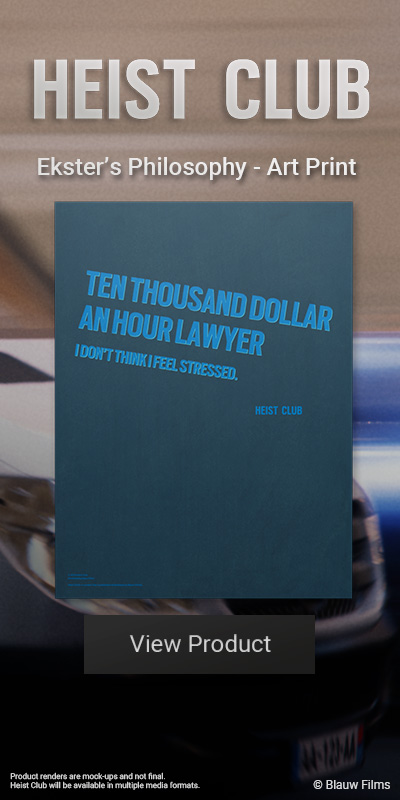


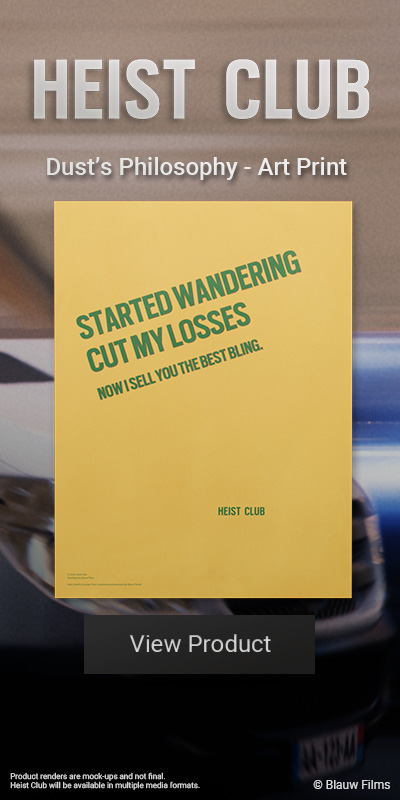



.jpg)




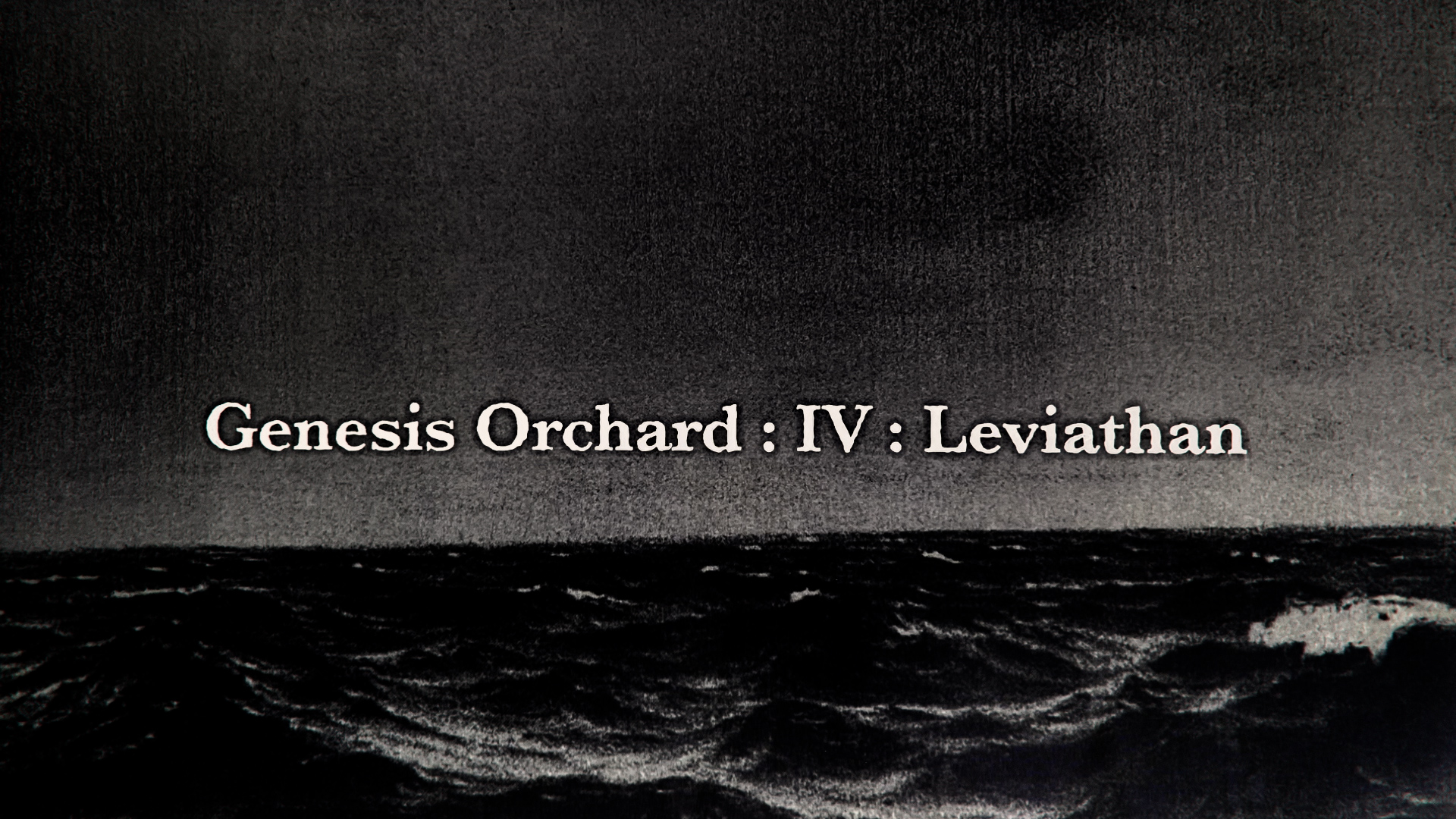
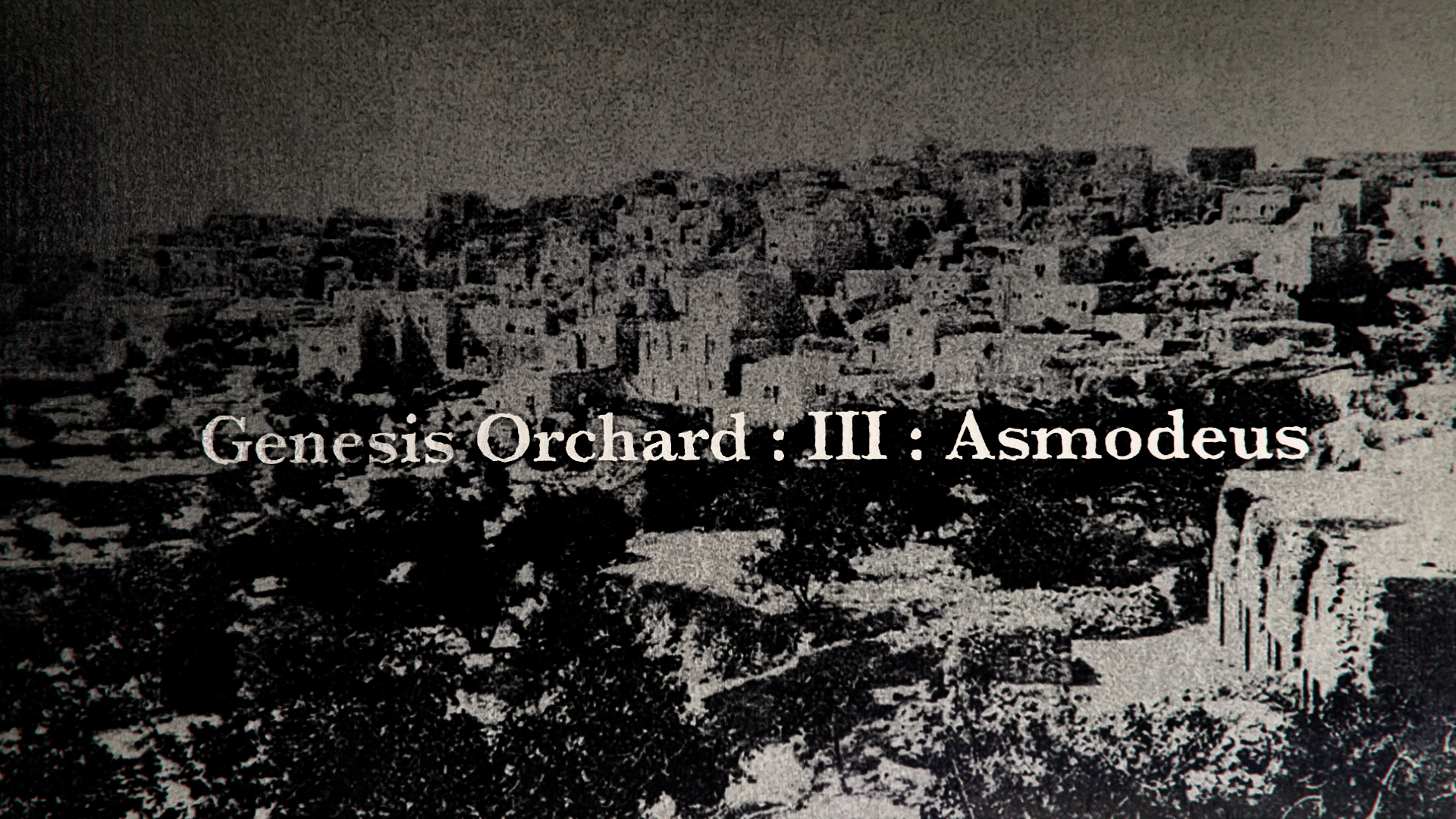
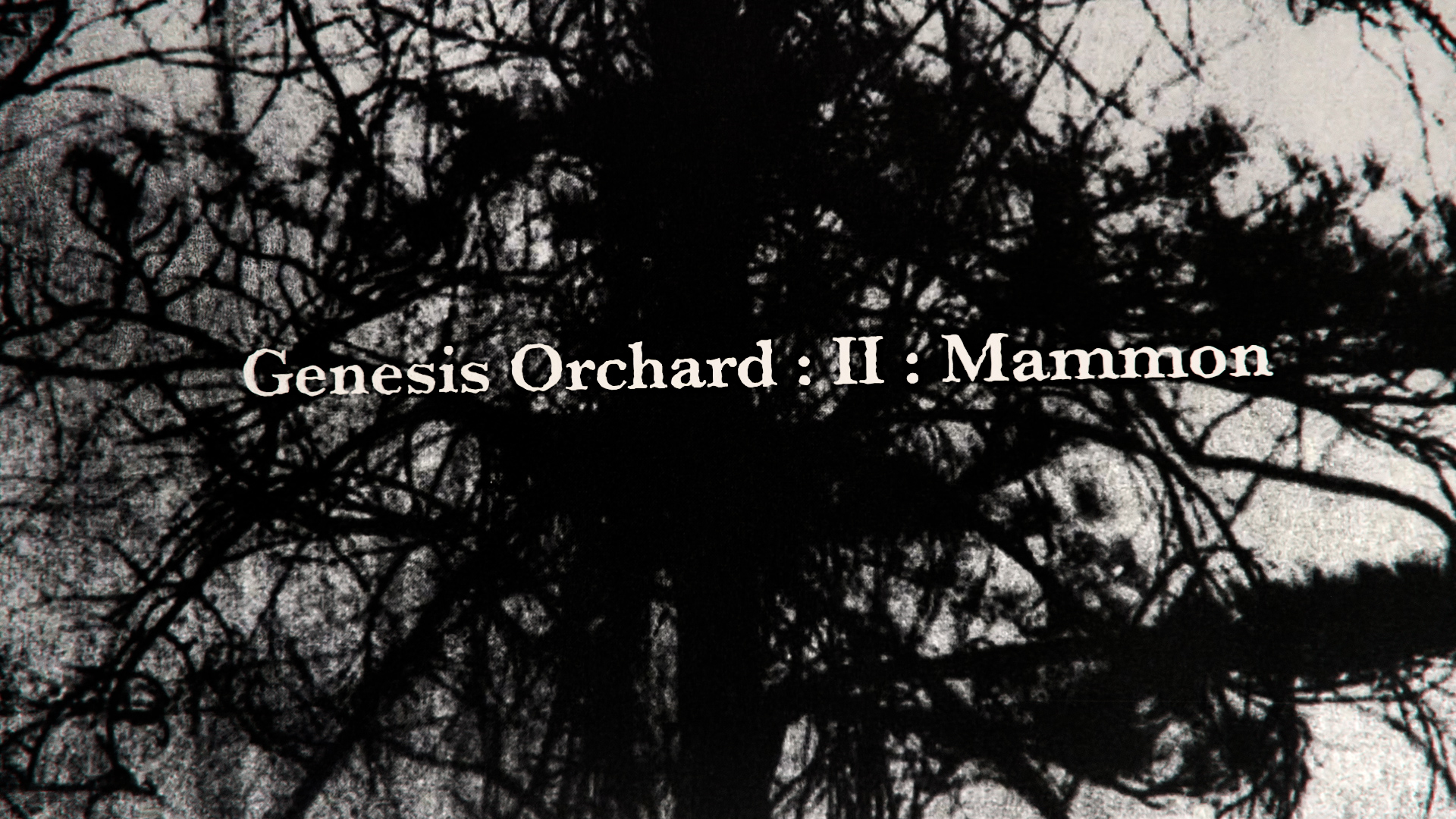

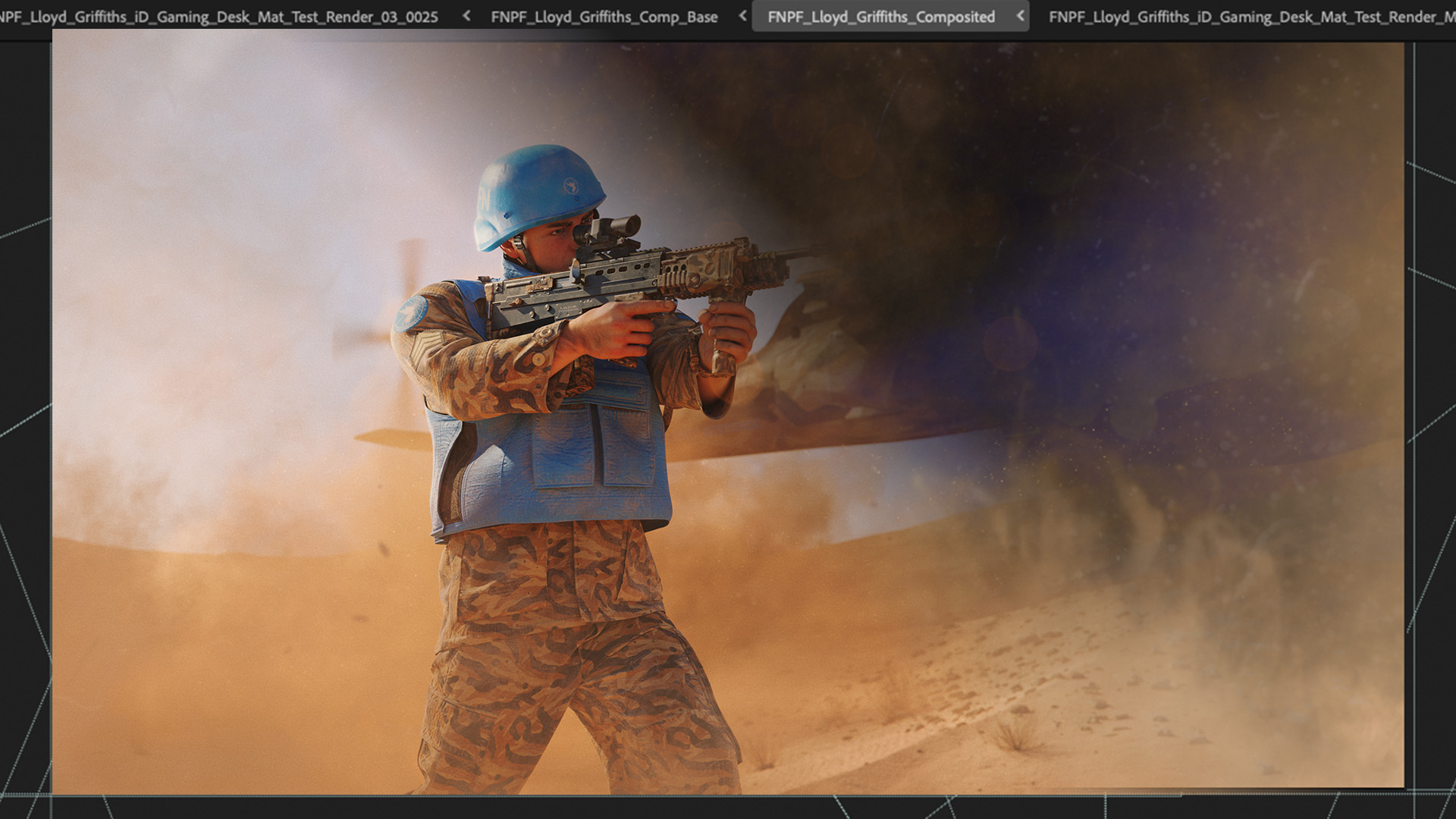
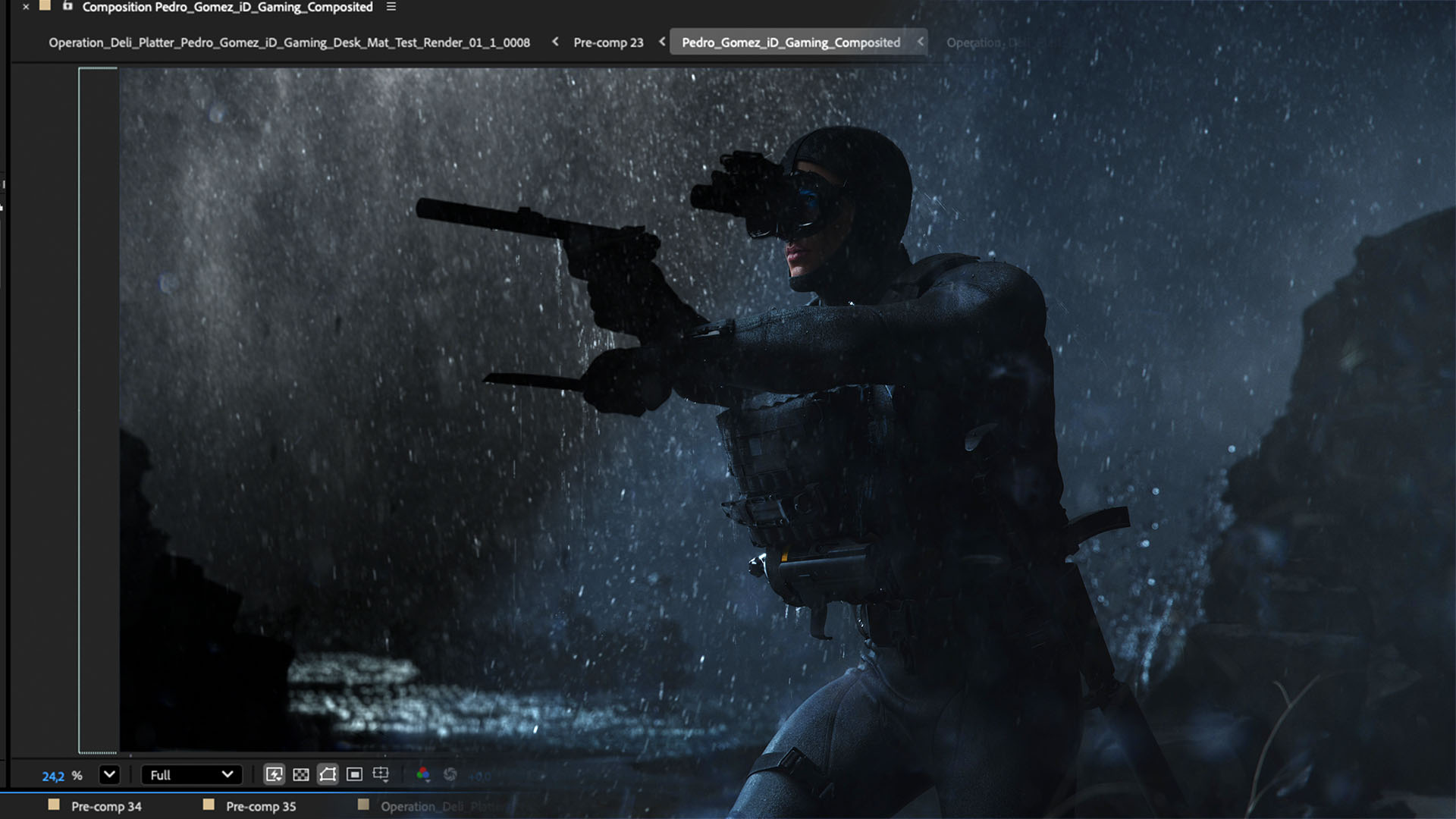










%20by%20Ivan%20Aivazovsky.jpg)






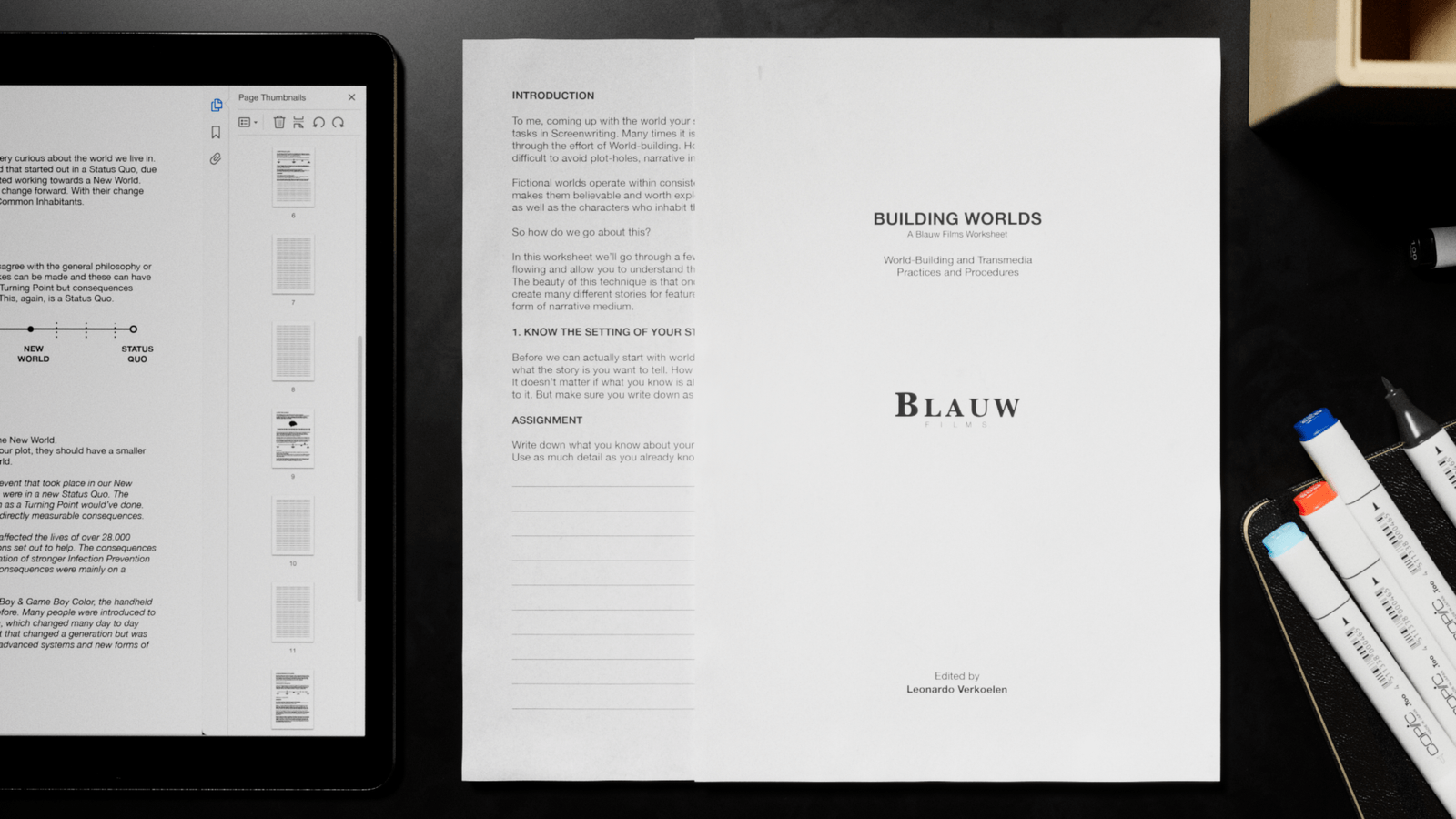







































































0 Comments